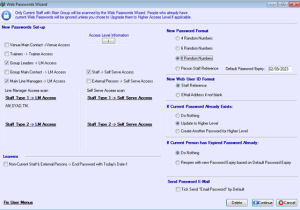City and County of Swansea Social Services: Case Study
City and County of Swansea Social Services Implements On Line Course Booking with SDMS V e-Training for Web and Internet Access
City and County of Swansea Social Services
Swansea Social Services provide services to people who need support to live independent lives, someone to care and look after them and protect them from harm often working in partnership with other organisations in the area to provide these services. They also work with people who care for relatives or friends to support them in that caring role.
Having purchased both the SDMS V Staff Development and Learning Management for Windows and SDMS V e-Training for Web and Intranet Access in February 2011; the initial implementation saw the training team introducing the SDMS V Staff Development for Windows application to replace the existing internal systems used for the administration and management of training courses. This involved transferring the existing training courses and course applications over to SDMS and integrating the management of the staffing details with a monthly download of information on new starters and leavers from the Personnel department using the SDMS V Repeating Import.
Having seen the benefits offered by SDMS during this implementation, the training team then wanted to look at adding additional functionality by moving forward to the next stage with the implementation of the SDMS V e-Training for Web and Intranet Application.
Managing Course Applications
Prior to the introduction of On Line Course Applications, the training department would receive course applications in a variety of different methods. Staff would primarily send emails, request places over the telephone or fax across course applications for training courses from both members of staff and line managers. These applications would then be recorded by hand into SDMS. Once entered, the email features of generating standard confirmation emails would be generated advising staff that their application had been received and they would receive notification as to whether their application had been approved closer to the date of the course.
The training team accepted course applications from any member of staff assuming that they are suitable for the course and then decided based on the applications who is the most suitable to attend the training course. Once the approved applicants have been identified, they would be sent the appropriate email approval details.
The Implementation Project
The discussion amongst the training team was that they should allocate one member of the training team to be the lead person responsible for the implementation of the SDMS V e-Training for Web and Intranet Access. An initial project meeting was held with the Staff Development & Training Officer for Social Care Workforce Development Programme, Vickie Lawday and the Senior Administration Officer Anthony Tinnuche. During this meeting, the main topics which would need to be implemented were discussed. The main two topics which were addressed were; when would the Team expect to have the majority of applications for training by employees and partner staff processed by SDMS V e-Training for Web and Internet Access. The team ensured that they would take into account the resources available and the organisations needs and that they should recognise that with a functioning use of SDMS V Staff Development in place that this should be a relatively easy process in converting the email and telephone application to On Line Course Bookings. The other main decision which was agreed was that they would need to decide upon the functionality that would be made available within the application and the different types of access which staff could have.
It was decided that Guest, Self Serve and Line Manager Access would be made available with the initial self serve access being provided for Internal Staff and Line Manager Access being provided to the Partnership Agencies.
Services and Support Provided By SDMS
As part of the implementation process, a checklist and action plan document was produced to itemise the specific steps and process needed to be completed both by members of the training team and also where additional support was required from SDMS. This helped provide a framework for reviewing what elements have been implemented to date, define the features of the software which the customer wished to implement and the sequence that these would be implemented.
To help with the implementation, the customer also purchased a number of On Line Training Sessions and On Site Training and Consultancy days to ensure that all the members of the training team were familiar with the practical processes of implementing and managing the on line course bookings. In addition to these resources, SDMS were also able to provide a series of On Line Project Review Meetings to ensure that the specific tasks were completed, progressing to time and that where additional assistance was needed this was provided. SDMS also provided technical support and assistance to ensure that the website was up and running as soon as possible so that the first stage of the implementation of showing the current courses offered by the training team were available to access on line.
Design of Front Page
A standard feature of the implementation of SDMS V e-Training for Web and Intranet Access is the ability to brand and tailor the front page of the website. This provides the individual accessing the website the initial details for the site and what they can expect from using the website. This had previously been implemented with Swansea and they had decided that they would like to make some minor modifications to the front page.
|
Configuration of Website
During the On Line Review Meetings, Anthony and SDMS discussed the most practical ways of successfully ensuring that the software was configured to ensure that the necessary information entered within the SDMS V Staff Development and Learning Management for Windows appeared on the Website.
This involved the use of the Web Management Console; working through the system areas and configuring which elements of the software should be enabled to show the information which had been entered within the Windows application. The training team were also tasked to make sure that the course calendar for the forthcoming year had also been entered showing the basic course content and programme details within the Scope, Aims, Objectives and Programme fields held against both the Activities and the Events within the software.
Supporting Training Materials
As with all changes to procedures, the working practices of both administrative staff in charge of the process of recording training applications and other staff who will be using the software will change to suit the new process. To support this process a number of additional documents where produced by the Training Team firstly to ensure that each member of the training team would understand the process of a course application being made by a member of staff and the workflow which resulted from this request.
To ensure that all staff who would be able to use the On Line Course Booking software knew what the software would be able to do for them, the initial decision was to create an On Line Training document to take them step by step through the software and what would happen when they submitted an application form. As it was likely that staff might prefer to speak to a member of the Training Team they also produced a Frequently Asked Questions Document to provide standard responses to standard questions which might arise from the use of the software. It was decided initially not to have formal face to face training to introduce the new booking process but the team are prepared to have informal drop in sessions or arrange on site visits from one of the training team to answer any specific queries.
Working with Partnerships
With the ability to provide access to a line manager to see details of all the staff within the team and be able to login to the software via this login, it was important that all the managers were aware of the requirements to keep the details of the staff accurate and updated. To understand the need to keep the password for the new website secure and access the site by themselves or the main administrator within the team, the training team had put together a written contract identifying the terms of use for the new system. Once this had been signed and returned to the central office, permission would then be given to send out the account details to the allocated user.
Data Cleansing and Keeping the Data Updated
Part of the process of providing access to the SDMS V e-Training for the Web application was to both provide staff with access to submit course applications on line but to also advertise the training courses which the Social Services Department ran and to provide the facility for staff and managers to produce reports on the amount of training they had received. Managers in Care Homes in the Partnership would be able to quickly and easily run reports to show who in their team had received training since the last internal training review and should the team have an on site assessment they would easily be able to produce the necessary statistics that they needed.
This meant that the training team would need to ensure that any new data that they entered in the SDMS V Staff Development and Learning Management application was accurate and contained all the necessary details. The team spent some time updating the details they had recorded for the Training Activities particularly around the names of some of the courses where they have applied abbreviations such as recording Protection of Vulnerable Adults as POVA. Some time was also spent making sure that the correct contact details were entered against the members of the Partnership and to take try and make sure that the list of staff within these teams were accurate and up to date.
Promoting the Website
To ensure that people were made aware of the move to offer on line course booking; the training team decided that they would need to look at promoting the website and determined that the easiest method of doing this was to include a quick note on any of the emails that they sent out promoting the site and making people aware of the website address.
This helped generate interest amongst both the Council’s staff and the External Organisations who had been sent the details. A number of staff rang the training team asking if they could book on line onto the website and also asked how they might go about getting their login details.
Giving Access to the Website
Once all the correct details had been entered for the External Groups and primary contacts, the details of the usernames and passwords would need to be sent to the appropriate staff. Using the Web Passwords Wizard within the SDMS V Staff Development and Learning Management application, these passwords can be generated and an email message created and sent to the appropriate staff.
|
The Web Password Wizard was also able to allow them to generate random passwords and provide the necessary login accounts for the staff. Then when the team decided that they wanted to send out the email, they used the Batch Email Password Details function out to the staff to allow them access to the software.
Future Use
During the configuration process and on site training session, the team were shown a number of features within the software which they decided they didn’t wish to initially implement. Once the application has been used for a couple of months the team plan to explore some of these features including the option to restrict the applications for some of the training courses based on Prerequisites identified within the SDMS V Staff Development and Learning Management application to ensure that the correct staff are applying for the correct training course.
They will also look at exploring the option of allowing teams to record details of any training which they hold within their particular team where they are not sending staff onto Training Courses offered by the Social Services Department which will help the Training Team make better plans for the courses they should look at offering in the forthcoming year.
If you would like further information about the SDMS V e-Training of Web and Intranet Access or take a look at the software please call the SDMS Sales and Business Development on 01952 200911 or email sales@sdmsltd.com.