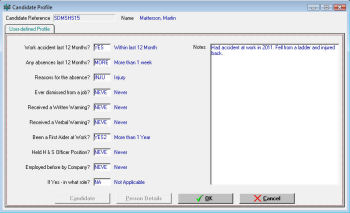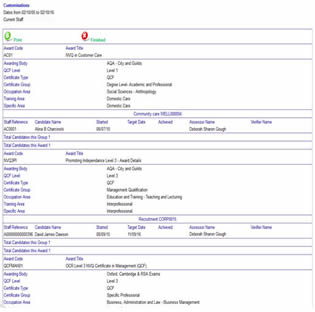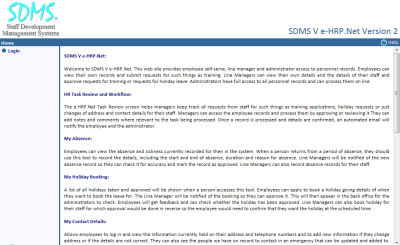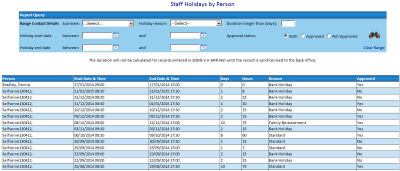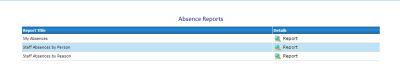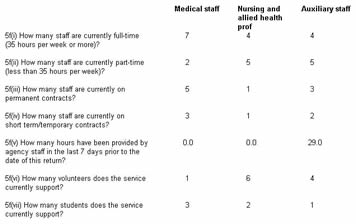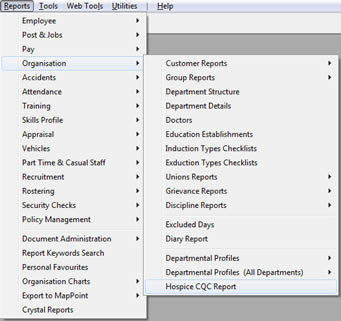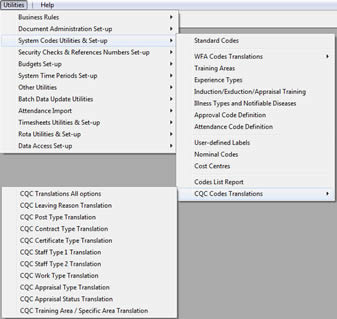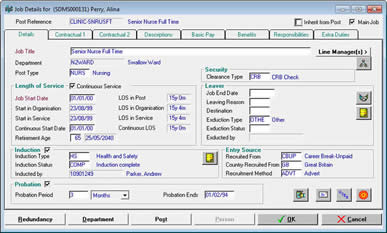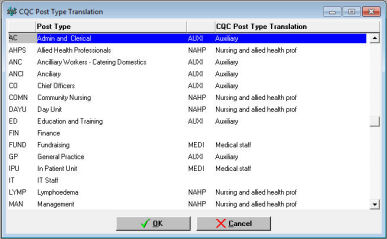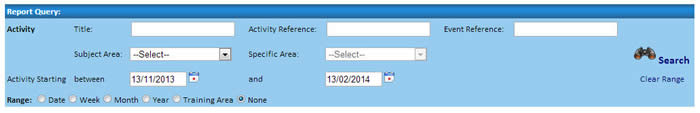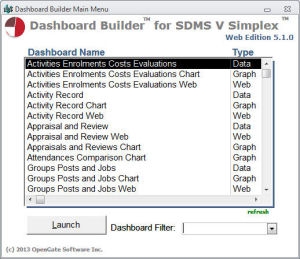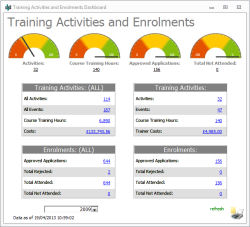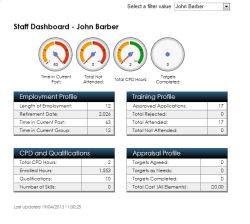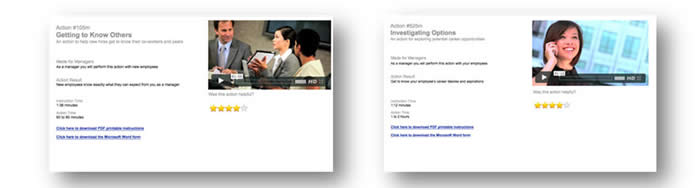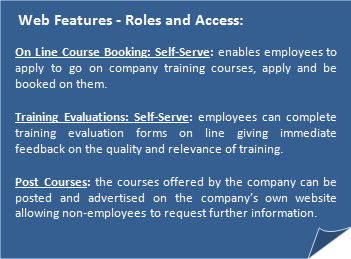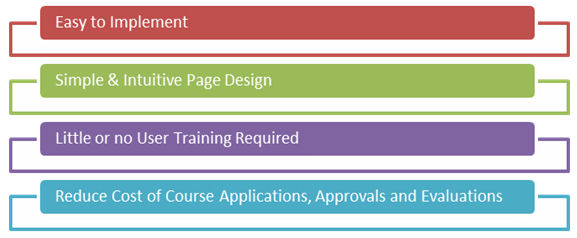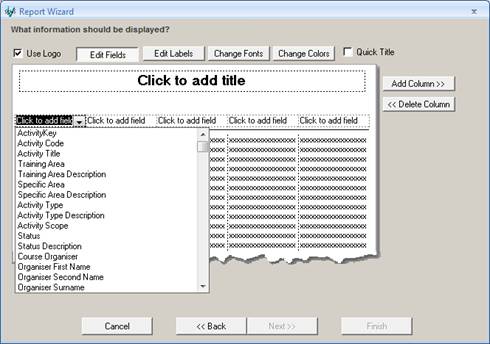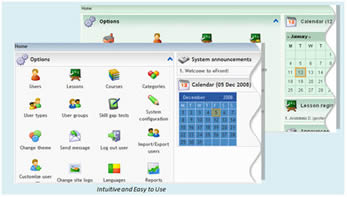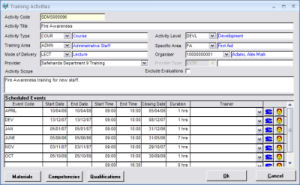SDMS Latest News
Most recent from the top
| New Sample Governor Mail Merge and Email Templates Set Up in SDMS V Governor Records Management System: Version 7 |
Further improvements have been made to SDMS V Governor Records Management System in Version 7. This includes a new set of Sample Governor Mail Merge and Email Templates to complement the existing set of Standard Templates available in the system. In addition to the Governor Specific Data type, Sample Templates have also been set up in SDMS V Staff Development for Windows and SDMS V Adviser and School Support for Windows applications for Governor Meetings. SDMS Support will be contacting existing users of SDMS V Governor Records for Windows: Version 7 to arrange their free upgrades.
To arrange an On Line Briefing on the new templates please contact SDMS Support on 01952 200919 or email: support@sdmsltd.com. The New Sample Templates: |
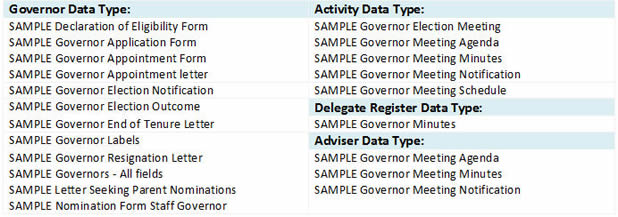 |
A variety of example “MS Word Templates” are also included in the system, dealing with the broad types of letter and contract, and these can be augmented with any combination of SDMS V Governor Record for Windows data and word-processor documents to create form-letters, mail-merge letters, qualification and attendance certificates, memos and other documents, with data drawn directly from the SDMS V Governor Record for Windows fields. |
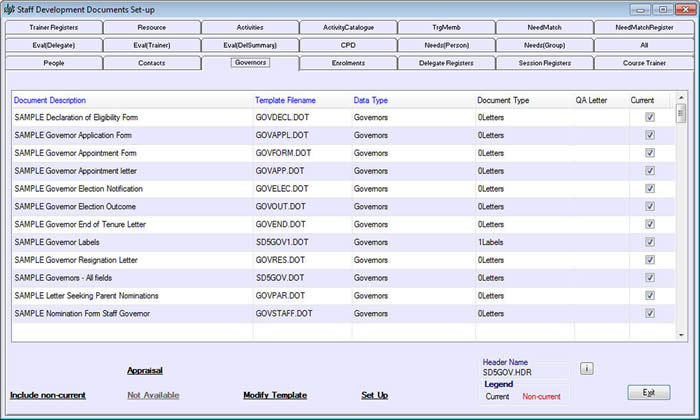 |
All document templates can be stored in one ‘filing cabinet’ that will be called upon when producing a letter. As you can see, all letters can be seen at once or they can be viewed in sections e.g. Governor, Enrolment, Activity or Registers. All documents produced can be sent to a Word Document, Straight to the printer, via email or to the Fax Machine. |
Send for your Information Pack!
Click Here for more information on SDMS V Governor Records for Windows |
e-NMDS Workforce Web Self-Serve Web Tools for Workforce Data Management SDMS Launches New Web Product! |
 |
SDMS is pleased to introduce you to our latest new web product - e-NMDS Workforce Web Self-Serve. This product is designed to support data collection within Councils, Adult Social Care as well as Children’s Services. It will also be of value to organisations not required to submit NMDS-SC returns but who see the usefulness of gathering workforce data for enhancing service delivery and quality. |
e-NMDS Workforce Web Self-Serve
e-NMDS Web Self-Serve provides a set of web tools for staff responsible for workforce data management, managers, employees and partners to manage and update workforce data required as part of the NMDS record of the Skills for Care Council. It allows data to be gathered on an overall organisational level and on individual employees and provides an internal data portal for employees and managers . The e-NMDS Workforce Web Modules are: the Worker Profile with data such as staff ethnic profile, length of service, job roles, absence levels and salary information, qualifications achieved and the qualifications being worked towards; the Organisational Profile with recruitment sources and retention levels, leaving reasons analysis, and current staffing levels.
e-NMDS Web Self-Serve and SDMS NMDS-SC and Workforce Data
e-NMDS Workforce Self-Serve is available as part of the SDMS V NMDS Modules of SDMS V Staff Development and Learning Management for Windows: Social Services Edition Version 7 and now for SDMS Children’s Services and Council Editions.
The SDMS NMDS Product set consists of two Modules: The NMDS-SC Data Collection Module and the NMDS-SC Data Upload and now the e-NMDS Workforce Self-Serve Web Module. e-NMDS Employee and Manager Self-Serve Workforce Data
The e-NMDS Workforce Module provides tools to allow for On Line Data Entry and collection of Employee and Organisation data and is offered for SDMS V Staff Development and Learning Management: Social Services Edition Version 7, Council and Children’s Services Editions. This web module allows employees to update their own NMDS data record as well as managers to do the same for their own staff. In addition, it allows managers and partners to confirm or update their Organisational Profile in a single web form view. |
For more information: An Information Pack and Product Booklet are available at the end of September, call Sales and Business Development on 01952 200911 or email: sales@sdmsltd.com for your copy. Why Not Book an On Line Presentation and Send for Your Information Pack? We are now taking bookings for on line presentations of e-NMDS Workforce for early October onwards. To book a free On Line Presentation contact Sales and Business Development on 01952 200911 or email: sales@sdmsltd.com. |
The Latest Updates to SDMS V NMDS-SC Data Collection Modules to 2016 Skills for Care Requirements |
Latest NMDS Upgrade for Staff Development: Version 7
This upgrade includes the latest changes to the SDMS NMDS-SC Data and NMDS-SC Bulk Upload Modules of SDMS V Staff Development and Learning Management for Windows: Version 7.
Summary of Changes to NMDS for 2016
Changes in Employee Data: The following additional new fields have been added to the Employee Data Specification for 2016:
The following additional fields have been added to the Organisation Data Specification for 2016:
Further Details of the latest changes to the National Minimum Data Set for Social Care can be found here: http://www.nmds-sc-online.org.uk Synopsis of the Most Important NMDS Changes prior to 2016 As well as the changes detailed above, it is worth noting the most significant changes prior to these and which have already been incorporated in previous releases of Version 7 : The following fields were previously added to the Employee Data Set:
The following fields were previously added to the Organisation Data Set:
|
What Is The NMDS-SC The Skills for Care Council collects data on an overall organisational level, and on an individual employee or work level to support workforce development planning and strategy at a national level. The National Minimum Data Set (NMDS-SC) data on individuals consists of staff ethnic profile, length of service, job roles, absence levels and salary information, qualifications achieved and the qualifications being worked towards. At the organisational level, the Skills for Care Council is interested in collecting information about recruitment sources and retention levels, leaving reasons analysis, current staffing levels and profile of staff, helping to identify trends in the workforce and skill gaps. In April 2008, the NMDS-SC Online system was made available along with a new Bulk Upload Tool which incorporated functionality so that it allows employers to upload data in bulk directly to the Skills for Care system without the need for extensive manual data entry. Of course the data has to be gathered from somewhere! And our experience is that it is probably not held in a single system – some being held in HR, some in Payroll, some in local in-house systems and some not held at all and only gathered when the NMDS has to be completed. SDMS Ltd’s NMDS and Workforce products are complementary to this system providing Councils, Social Services and the Voluntary Care Sector with a set of data gathering and aggregation tools for use at local level. SDMS NMDS-SC and Workforce Data Available as either an Optional Module or Standapart product; the SDMS V NMDS Modules are available for SDMS V Staff Development and Learning Management for Windows: Social Services Edition Version 7 and now for SDMS Children’s Services and Council Editions. The SDMS NMDS Product set consists of two Modules: The NMDS-SC Data Collection Module and the NMDS-SC Data Upload. This module has been now been updated and extended for 2016 to match the latest specification of the NMDS-SC. And now of course includes the e-NMDS Workforce Self-Serve Web Module. |
For more information or to arrange an On Line Presentation: For more information on the Changes to NMDS for 2016 or If you don’t currently have the NMDS Modules and would like information and pricing or to arrange a free On Line Presentation please contact Sales and Business Development on 01952 200911 or email: sales@sdmsltd.com |
Changes to the Candidate Details Form in the Recruitment and Selection Module including Access to the Availability Screens and Functions in the Part Time and Casual Staff module of HRPersonnel for Windows
|
|
The extensive upgrade to HRPersonnel is continued with improvements to the Candidate Details Form, including access to the Availability Screens and functions, currently in the Part Time and Casual Staff Module of HRPersonnel for Windows, from the Candidate Details Form in the Recruitment and Selection module. In summary, this latest upgrade includes:
|
|
|
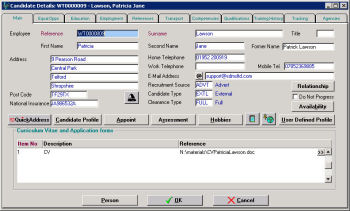 |
|
|
For more information or to arrange an On Line Presentation: If you don’t currently have HRPersonnel for Windows and would like more information Click Here. If you would lke to discuss pricing or to arrange a free On Line Presentation please contact Sales and Business Development on 01952 200911. |
|
A New Product from SDMS Ltd! |
|||
EasyRecruit.Net Professional - A New Product: Saving Costs and Time in New Employee Recruitment and Job Applications Processing |
|||
EasyRecruit.Net Professional – A New On Line Job Application Module for HRPersonnel |
|||
New Product New Features New Benefits
EasyRecruit.Net Professional is a New Product for users of HRPersonnel for Windows desktop application. The web module allows vacancies to be posted to the web and On Line Job Applications to be completed by applicants with the On Line Job Application synchronised with the Recruitment and Selection Module of HRPersonnel itself - saving massively on recruitment costs and staff time. Form Designer and Customisability: And while built around the most common data requested in job application forms Easy Recruit.Net also allows the on line form to be modelled by you around your particular requirements with it’s in-built and easy to use application form designer and customisation tools. |
The On Line Application Form Elements: The On Line Job Application Form allows you to include all typical elements of standard job application forms:
|
||
EasyRecruit.Net Professional Standard Edition for HRPersonnel Users |
Form Designer and Customisability: Usability and Flexibility New Features |
||
EasyRecruit.Net Professional now includes a set of new features and extended data on the On Line Job Application Form addressing best practice and employment law: |
EasyRecruit.Net Professional includes many features to place control of the on line application form content as well as look and feel under the control of the customer. These are provided by a special administration access level providing a range of form designer tools: |
||
New Personal Details Form |
|
The ability for user to change words and text language on the application form design itself |
|
| New Equal Opportunities Form | The ability for users to relabel the Application Form Menu and Form Header Name | ||
| The addition of gender and transgender form to the on line application form | The ability to brand the top banner with their own logos | ||
| The additional Pregnancy and Maternity questions on the application forms | The ability for users to switch off the Application Form Menu and tabs in general | ||
| The ability to record the Former Name of the applicant on the application form | The ability for users to switch off fields on particular forms | ||
| Additional codes for Marital Status: Marriage and Civil Partnership | The ability for users to add clarifying or rubric text in the body of the Application Form as well as the header | ||
| The ability to hold more than one reason for applying for the job on the statement form | To add to the On Line Application form a log out and save for now option | ||
| The ability to hold further information on Eligibility to Work in UK with any Restrictions for Working in UK | The ability of candidates to save their fully or partially completed application form to Word or HTML | ||
| The ability to request further information on Disability | Book your On Line Presentation: The New EasyRecruit.Net
We are running a series of on line presentations in April and May 2016. For dates and times and to book your places please contact Denise on 01952 200911 or by email: admin@sdmsltd.com. |
||
| The ability to record on the application form the Candidates Relationship to employed or related to members | |||
| The ability for applicants to save their application form to Word and or HTML | |||
For More Information or to Buy: If you would like more information and pricing please contact Sales and Business Development on 01952 200911 or email: sales@sdmsltd.com |
|||
 |
|||||||||||||||||||||||||||||||||
New Features in HRPersonnel Recruitment and Selection Module: Candidate Equal Opportunities Data |
|||||||||||||||||||||||||||||||||
This extensive upgrade to the Recruitment and Selection Module of HRPersonnel represents a significant increase and improvement in the equal opportunities data that can be gathered during the recruitment and selection process. This reflects the increasing demands on compliance imposed by law and HR best practice. On Line User Briefing: Tuesday 22nd March 2016, 9.30am to 10.30amWe will be running a briefing session to show the new features and how they may help in your work on Tuesday 22nd March 2016, 9.30am – 10.30am. To book your places please contact me on 01952 200911 or by email: admin@sdmsltd.com. Installation Proposed Date: Tuesday 29nd March 2016We are planning to update your system with the new features on Tuesday 29th March 2016 at a time convenient to you. SDMS Support will be contacting you to discuss this with you and arrange a suitable date and time if this is not convenient.
The New Features in the UpgradeIn summary the upgrades includes:
|
|||||||||||||||||||||||||||||||||
To access a copy of the Customer Bulletin with Full details of the Equal Opportunities Upgrade Changes: Click Here On Line Training - Support your Investment in the Product by Investing in Training Are your staff fully trained in the use of HRPersonnel? How the product is effectively used can save you 000’s of pounds. Why not invest in user training to help you achieve this? |
|||||||||||||||||||||||||||||||||
For more information or to arrange an On Line Presentation:
If you don’t currently have HRPersonnel for Windows: Recruitment and Selection Module and would like more information and pricing or to arrange a free On Line Presentation please contact Sales and Business Development on 01952 200911 or email: sales@sdmsltd.com |
New Reports for SDMS V e-SD.Net and e-HRP.Net Employee Self Serve and Line Manager Web Access |
||
With increasing interest in SDMS Web Products; both e-HRP.Net Self-Serve Web Access Reporting Module for SDMS V HRPersonnel for Windows and e-SD.Net Self Serve Web Access Reporting Module for our staff development and training administration product have been extended and improved with a selection of new web reports. They enable administrators, line managers and staff to access even more information about skills, qualifications and self-study for themselves or their staff.
This upgrade includes new reports covering: Skills and Competencies, Qualifications Reports, CPD Reports and Evaluation Reports (e-SD.Net only). The New Additional e-SD.Net and e-HRP.Net Web Reports: |
||
| e-SD.Net Web Reports: | e-HRP.Net Web Reports: | |
|
|
|
| Report Synopsis and Summary | ||
A brief Report Synopsis and Summary is available for each report; contact SDMS Business Support on 01952 200911 or by email: admin@sdmsltd.com to get your copy. |
||
SDMS Version 7 Also Extends On Line Booking and Web Training and HR Management SDMS V Staff Development for Windows with e-Training Web Access: Version 7 Features
|
||||||||||||||||||||||||||||||||||
Bringing you more information on SDMS Version 7! We have also improved, extended and enhanced the integrated on line and web features of SDMS to complement the new features of the Windows application. This Version 7 Information Bulletin just gives you a flavour of this and gives a quick view of the new features in SDMS V Staff Development for Windows with e-Training Web Access: Version 7. Whether you have SDMS V Staff Development installed on your own servers or SDMS Cloud e-Training On Line Booking and Training Management (and the Version 7 new features) enable you to extend the effective management of employee training to the web and the cost savings this can bring. New Web Features: |
||||||||||||||||||||||||||||||||||
|
||||||||||||||||||||||||||||||||||
And with Version 7 SDMS V Staff Development providing the highly sophisticated “back office“ to SDMS Web our upgrade strategy of “change with continuity” delivers a new improved Interface and expanded functionality for training administrators. Desktop and Server Key Features: |
||||||||||||||||||||||||||||||||||
|
||||||||||||||||||||||||||||||||||
Massive Savings for Existing Customers who upgrade before 31st March 2016!
So why not call 01952 200911 to get your Quotation for Version 7!
And call to get your Brochure Information Pack!
And call to book your one-to-one On Line Version 7 Demo
Call 01952 - 200911 or email admin@sdmsltd.com to arrange your own individual On Line Software Presentation |
Additional Reports for SDMS V HRPersonnel for Windows: Staff Absence |
New Reports for Staff Absence Continuing our programme of extending the reporting functions of SDMS V HRPersonnel for Windows into 2016 the latest set of new reports extends reporting on staff and employee absence. As with other recent releases; these reports will be provided free to all customers. This upgrade includes 8 new reports covering: adoption, maternity leave, absence frequency and a further report on pensions. On Line User Briefing: Thursday 11th February 2016, 9.30am to 10.30am - FREE OF CHARGEWe will be running a briefing session to show the new reports and how they may help in your work on Thursday 11th February 2016, 9.30am – 10.30am. To book your places please contact Denise on 01952 200911 or by email: admin@sdmsltd.com. Installation Proposed Date: Wednesday 17th February 2016We are planning to update your system with the new reports on Wednesday 17th February 2016 at a time convenient to you. SDMS Support will be contacting you shortly to discuss this with you and arrange a suitable date and time if this is not convenient. |
The New Reports are:
a) Cost of Maternity Leave Report b) Specific Maternity Leave Meetings Log with Notes c) Adoption Leave Report d) Absence – Lost Time Rate Analysis Report e) Sickness and Absence Frequency Analysis Report f) Absence Bradford Factor Analysis Report g) Absence – Working Time 17 week Average h) Pensions – Workplace Pension Eligibility List
|
A brief Report Synopsis and Summary is available for each report; contact SDMS Business Support on 01952 200911 or by email: admin@sdmsltd.com to get your copy. |
| New e-QCF Web Reporting Module Now Available for Version 6 and Version 7 - Special Offer Prices for Purchases before end of March 2016! |
Continuing our 2015 programme of enhancing the reporting functions of SDMS V e-Training for Web and Intranet Access and extending web functionality to other SDMS Products we have now released the new web reporting module for QCF Learning and Skills for Windows. This new reporting module makes available the key QCF information online to Line Managers and Administrators. Reports This new module includes 23 new reports which cover: Award Details, Award and Unit Involvement, Cost Breakdown by Award, Sampled Units, Units Started and Achieved, Target Achievement and Unit Achievement. Award Administration By providing a reporting module for SDMS V QCF Learning and Skills for Windows, we believe that we have very significantly enhanced the value of the Windows application by proving the ability to share information via the web about progress and key data on QCF awards. e-QCF reports are available to administrators, employees and candidates as well as assessors and verifiers and therefore eases the administration of QCF awards. Further Development in QCF - Let Us Know We are now in the process of developing further the web module to support the day to day work of QCF administrators, assessors as well as candidates. What do you need? Let us know - call to discuss so we can build your requirements into our 2016 software development plans. Special Offer Prices for Purchases before end of March 2016!
|
| To request the Product Brochure or more information, or to arrange an On Line Presentation, call Sales and Business Development on 01952 200911 or email: sales@sdmsltd.com. |
JIGSAW - January 2016 Release Announcement! |
|
Jigsaw Meeting - Virtual Live Classroom - is starting the New Year with some new cool capabilities giving you more ways to engage your participants. |
|
|
 |
If you have any questions on the new release or to book an on line presentation of Jigsaw Meeting please contact us on 01952 200911 or email: sales@sdmsltd.com. |
|
SDMS Version 7 SDMS V Staff Development for Windows: Version 7 Features
|
||||||||||||||||||||||||||||||||||
Version 7 SDMS V Staff Development has been extensively enhanced making it richer in functionality and easier to use. We have adopted a strategy of “change with continuity” in Version 7. From a new improved Interface with a larger working environment to compatibility with the latest operating systems; it is packed with New Features and Functionality to help with day-to-day training administration.
|
||||||||||||||||||||||||||||||||||
|
||||||||||||||||||||||||||||||||||
Massive Savings for Existing Customers who upgrade before 31st March 2016!
- So why not call or Click Here to get your Quotation for Version 7! - And call or Click Here to get your Brochure Information Pack! - And call or Click Here to book your one-to-one On Line Version 7 Demo Call 01952 - 200911 or email admin@sdmsltd.com to arrange your own individual On Line Software Presentation |
Continuing our 2015 programme of enhancing the reporting functions of SDMS V HRPersonnel for Windows; we are now releasing a set of new reports for the SDMS V Rostering and Staff Scheduling Module. As with other recent releases; these reports will be provided free to all customers that have the Rostering Module currently installed. This upgrade includes 10 new reports and covers: Rota Team Set up List, Rota Schedule Details, Planned Hours Summary, Checking Clashes between Rosters, Costs of Rota and Availability. |
|
The New Rostering and Staff Scheduling Reports: a) Rota Template Team Set Up List b) Rota Schedule Details c) Rota Booking Details by Rota and Person with Date and Time d) Rota Booking Details by Date and Time with Person Details e) Rota Booking Clashes by Date and Time with Person Details f) Rota Template Details Report g) Summary of Costs of Rota h) Rota Booking Non Attendance Report by Date and Time i) Rota Availability Check j) Qualification and Skills Check for Rota Availability
|
Sample Rostering Report: Rota Availability Check
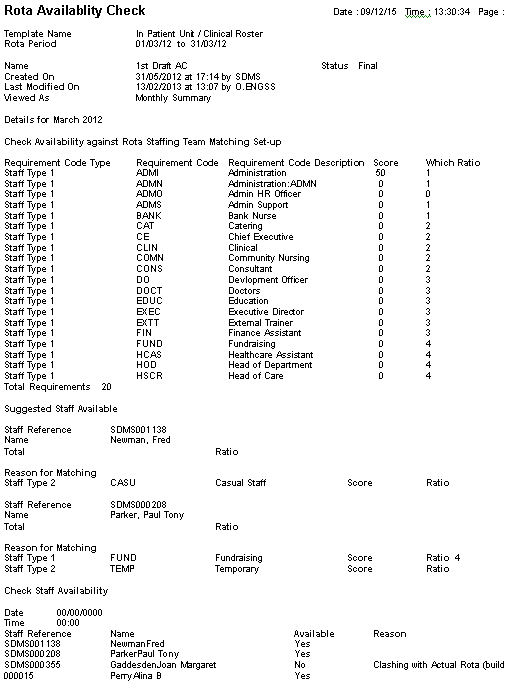 |
In designing these new reports we have consulted extensively with existing HRPersonnel customers as well as reviewing the most common additional reporting requests made to SDMS Support or in the course of end user training and software presentations. Book an On Line Briefing to look at the New Reports:
To book your On Line Briefing of the New Reports; contact SDMS Business Support on 01952-200911 or by email: admin@sdmsltd.com For Further Information:
A full and detailed Synopsis of the reports is available. To get your copy of this document please contact SDMS Business Support on 01952-200911 or by email: admin@sdmsltd.com |
| Web Reporting Module - Track Candidates Unit & Award Progress - Management Information Reporting | |
Sharing on Information within any organisation is particularly relevant where organisations are looking at saving time and money. With the Reporting features available within SDMS V e-Training; managers can be provided with 24/7 access to keep track of an employee’s progress and how they are completing their units and progressing to achieving the award. The product therefore supports a shared information base for managing key aspects of employee development and making the best use of skills and training. With the e-QCF Reporting Module; Line Managers can also produce details of all of the staff who are currently registered on an award in preparation for departmental meetings, staff appraisals and OFSTED and CQC inspections. They will be able to provide evidence that their staff have the necessary qualifications and skills and are currently working towards gaining new skills and qualifications based on the local government requirements for receiving funding. With the reporting options now available and access being provided 24/7; managers can generate their own reports without having to rely on someone in the training department being available. The reports available for the Line Manager login not only include the ability to report on their own Awards, but also monitor their staff on awards via the QCF Reports menu option. These reports help the organisation ensure that managers are in a position where they have access to all the information they need to manage, monitor and deliver the organisations guidelines and objectives. List of e-QCF Web Reports Available:
|
Example of Candidates List by Award and Group Report Output |
|
|
Call 01952 200911 or email: support@sdmsltd.com for more information on the e-QCF Web Reporting Module.
|
|
|
IMPORTANT ANNOUNCEMENT FOR SDMS USERS! |
|
 |
||
Call 01952 - 200911 or email admin@sdmsltd.com to arrange your own individual On Line Software Presentation or Book Here: Click Here!
|
||
New QCF Award Credit/Unit Calculation Rules Update for Version 6 Users! A new feature to allow rules to be defined for each QCF award has now been developed for SDMS V QCF Learning and Skills: Version 7. To assist selected users of SDMS products a pre-release version of this is available to a selected number of users of Version 6. On Line Briefings are being offered w/b 14th December to show these changes and improvements to our customers and to arrange dates for the installation of the upgrade. For more information please contact SDMS Support on 01952 200919 or email: support@sdmsltd.com. |
SDMS Retains Investors in People Accreditation following Reassessment in 2015! |
 |
| Following our recent Investors in People Reassessment, SDMS is delighted to announce that it has been awarded the 'Investors in People' accreditation for the fourth time, gaining official recognition for the investment the organisation puts in to our people. Our success is an acknowledgement of the efforts of everyone who works for us. | |
For SDMS, being an Investor in People is about ensuring that every member of staff delivers continuously high standards of customer service. Our ability to provide this high standard of customer service to our customers is built on the skills of our employees, who are our greatest asset. We aim to continue to improve and make SDMS a great company to do business with. Commenting on the latest IIP Accreditation, David Stevens, Managing Director, said: “IIP provides a model for continuous improvement and we are committed to maintaining and enhancing the high standards we have achieved. It is essential to us to have a clear vision, strategy, direction and purpose which is shared with and owned by our staff. Investors in People and the accreditation process has helped us to focus on our people, to help them achieve their full potential, enhance performance and meet our business goals. We are all extremely proud of this achievement.” |
|
|
||||||||||||||||||||||||||||||||||||||||||||
We have an active programme of upgrading HRPersonnel for Windows; extending its data management and core functionality. At present our upgrade priorities are focused on extending and improving reporting particularly in those areas of the software that are more and more actively used by customers. SDMS Development Staff have worked closely with existing users to provide an extensive set of additional reports for HRPersonnel. The reports focus on the day to day practical tasks performed by HR Administration Staff as well as on the more strategic information needs while at the same time many of the reports address the current and most pressing need to ensure statutory compliance. In designing these new reports we have consulted extensively with customers as well as reviewing the most common additional reporting requests made to SDMS Support or in the course of user training and presentations. We have also researched and reflected on the most current HR Management topics – such as pension’s management – and have sought to incorporate these into the new reports.
|
||||||||||||||||||||||||||||||||||||||||||||
Matrix of Reports included in the Upgrade: |
||||||||||||||||||||||||||||||||||||||||||||
|
||||||||||||||||||||||||||||||||||||||||||||
|
||||||||||||||||||||||||||||||||||||||||||||
|
||||||||||||||||||||||||||||||||||||||||||||
|
||||||||||||||||||||||||||||||||||||||||||||
Book an On Line Demo of the New Reports:
To book your On Line Demo of the New Reports; contact SDMS Business Support on 01952-200911 or by email: admin@sdmsltd.com
For Further Information:
A full and detailed Synopsis of the reports is available. To get your copy of this document please contact SDMS Business Support on 01952-200911 or by email: admin@sdmsltd.com
|
||||||||||||||||||||||||||||||||||||||||||||
|
||||||||||||||||||||||||||||||||||||||||||||
New Reports for SDMS V HRPersonnel for Windows: |
||||||||||||||||||||||||||||||||||||||||||||
Now ready for installation; we have programmed a new range of reports for SDMS V HRPersonnel for Windows. These will be provided free to all customers. This upgrade includes 19 new reports and cover: employee pensions, training, maternity leave, paternity leave, employee information and appraisal. On Line User Briefing: Monday 29th June 2015, 10.30am – 11.15amWe will be running a briefing session to show the new reports and how they may help in your work on Monday 29th June 2015, 10.30am – 11.15am. To book your places please contact Denise on 01952 200911 or by email: admin@sdmsltd.com. Installation Proposed Date: Tuesday 30th June 2015We are planning to update your system with the new reports on Tuesday 30th June at a time convenient to you. SDMS Support will be contacting you later this week to discuss this with you and arrange a suitable date and time if this is not convenient. To arrange your installation of the new reports or to find out more contact SDMS Support on 01952 200919 or email: support@sdmsltd.com.
New Reports List: The new reports are:
|
||||||||||||||||||||||||||||||||||||||||||||
FE Colleges in England: SIR23 Free Upgrade Now Available!
SIR 23 – Latest Changes in Staff Individualised Record
SDMS V HRPersonnel for Windows: College Edition - Modifications and Changes to SIR Module for SIR23
As regular visitors to this website will know, each year learning providers in the FE sector return data about staff employed during the previous teaching year. The Education & Training Foundation uses this data to inform the targeting of government investment and for other statistical purposes. As our college customers will undoubtedly already be aware, the SIR specification has been updated this year with a small number of changes for the SIR23 Return. Our College edition of SDMS HRPersonnel comes with the SIR Module included and as part of your Annual License and Support Fee this will be updated every year for free when the new changes have been updated in the software. Whether you are already thinking about starting your SIR Return or not, you will be pleased to hear that SDMS have already updated the HRPersonnel SIR module ready for Upgrade to your software.
What has changed for SIR23?
In the latest specification for the Staff Individualised Record 23 for 2014/2015 data collection; the number of data items are the same as the previous submission and still require 18 fields to be produced. The only change which has been made relates to the details collected for the Main Subject Taught which has the following amendments. A response of 01 - Science and Mathematics is no longer valid and has been replaced with the introduction of the following two codes 15 - Science 16 - Mathematics Information on Future Years Data Collection
Within the specification document they have notified us of some changes which will be made for Future Data Collections, From SIR24 the system of collection will change and there will be dramatic improvements in the data and reports available to those providing data. It will also begin to cover the entire education and training sector, including private training providers and adult and community learning providers. If you would like further information on this change, please contact the Foundation on sirenquiries@etfoundation.co.uk As soon as we have any further information on these changes we will include them in a future newsletter article.
Free On Line Briefing: Wednesday 29th April 2015 , 10:30am to 11:00am Book Your Place
We will be providing a free online briefing on how to use the SIR module and the latest changes. This is scheduled for Wednesday 29th April 2015, 10:30am – 11:00am, to book your place call Denise on 01952 200911 or email admin@sdmsltd.com
Timescales for Completing SIR23
The SIR23 collection will open on 03/08/2015 and providers are expected to submit, validate and sign-off their return by 01/12/2015. The SIR 23 data collection will follow the same process as SIR 22, using the online data collection system.
SIR Module of SDMS The SIR Module of SDMS Ltd’s personnel software is a fully integrated product and wherever SIR related data is entered it is automatically presented in the SIR module screens. Missing data audits smooth out the often troublesome process of gathering the SIR data. The SIR module and updates are standard within the FE Edition and are provided free together with On Line Training in the latest changes. More Information
For more information on the changes to SIR, the full SIR 23 Specification for 2014/2015 can be viewed on the SIR Data Collection Website via the following link:
https://www.sirdatacollection.org.uk/consultation/sites/default/files/FE_specification_SIR23.pdf
Upgrade is Now Ready to be installed: Call SDMS Support to Book Your Date
The SIR Module of SDMS V HRPersonnel for Windows has now been amended to meet the latest SIR23 specification and is ready for installation for all College users. To arrange for the installation of your upgrade please contact SDMS Support on 01952 200919 or by email: support@sdmsltd.com to arrange a suitable date and time. We recommend that this is done at the earliest convenient date to ensure timely production of SIR23. Links: Click Here for Further Information |
e-HRP.Net Version 2 Now Released! |
A new version of SDMS V e-HRP.Net has now been released and will be available for new and existing users of e-HRP.Net and SDMS V HRPersonnel Version 5. It includes:
|
Screen Design
Included in the new version is a fresh new screen design, simplifying and modernising the look and feel of the website.
|
Branding
Each Installation of e-HRP.Net can now have its own branding applied to the application by introducing a new Banner at the top of the screen which can include Logo, Company Name etc. This can be matched to your existing corporate colours or website.
|
New Features:
Several New Features have also been added:
|
Reporting Module: The new reports module for SDMS V e-HRP.Net is now available for users of e-HRP.Net and SDMS V HRPersonnel Version 5. Making information readily but securely available is something we are all trying to do but sometimes we don’t want employees to update and change data but only be able to view. Share real time HR and employee development information safely and securely with Staff, Managers and Administrators via their Web Browser on any device. Who is absent from this week, who is booked on holiday or how many staff are available this week are just some of the day to day questions which can be answered with the new reporting module of e-HRP.Net Web Access.
|
Free Upgrade to Existing Users:
The new version is free to existing users of SDMS V HRPersonnel for Windows Version 5 who also have e-HRP.Net. To get your free upgrade just call SDMS Support on 01952-200919 or by email: support@sdmsltd.com |
Information and to Purchase:
Contact SDMS Ltd’s Sales and Business Development Team on 01952-200911 or by email: sales@sdmsltd.com or alternatively visit the SDMS website: www.sdmsltd.com
|
Make Information available to Staff, Managers and Administrators e-HRP.Net ReportingModule for SDMS V HRPersonnel for Windows Now Released!
|
||
The new reports module for SDMS V e-HRP.Net is now available for users of e-HRP.Net and SDMS V HRPersonnel Version 5. Making information readily but securely available is something we are all trying to do but sometimes we don’t want employees to update and change data but only be able to view. Share real time HR and employee development information safely and securely with Staff, Managers and Administrators via their Web Browser on any device. Who is absent from this week, who is booked on holiday or how many staff are available this week are just some of the day to day questions which can be answered with the new reporting module of e-HRP.Net Web Access. Available Reports: |
||
The Following Reports are available in the New Reporting Module:
|
||
|
||
Report Query
Each Report contains a Report Query section which allows you to filter and customise the information that is shown on the report. The Report Query options vary for each type of report but usually allow you to Filter by Person (if you are a Manager or Administrator) and by Training Area and Date.
|
||
Printable Page
Once the report has been filtered and produced, all users have the option to view the Report in a Printable Page, removing the colours and formatting and allowing you to print the information out on the report.
|
||
Export to CSV, Word, HTML Also available are Standard exports to CSV (Excel), Word and a downloadable HTML view. Exporting to CSV allows further analysis on the data held in the report.
|
||
|
||
Free Upgrade to Existing Users: The new module is free to existing users of SDMS V HRPersonnel for Windows Version 5 who also have e-HRP.Net. To get your free upgrade just call SDMS Support on 01952 200919 or by email: support@sdmsltd.com |
||
|
Contact SDMS Ltd’s Sales and Business Development Team on 01952-200911 or by email: sales@sdmsltd.com or alternatively visit the SDMS website: www.sdmsltd.com
|
||
“As a company we have been involved in developing software for government and government bodies’ staffing returns since the late 80s and early 90s including the SIR for FE Colleges, HESA for Universities and NMDS-SC and CMDS for social work.
With an increasing number of our users being from the hospice and care sector we have now extended this to support the staffing element of the CQC Provider Information Return” David Stevens, Managing Director.
|
|
New Module The PIR Staffing Return simplifies the process of drawing together employee and volunteer information such as; key person, job, qualification and training details in order to produce the staffing element of the PIR. This includes: Basic person data of Employees, Agency, Apprentices, Students and Volunteers, from Job Details, Contractual information on working hours and Details on New Starters and Leavers Information including the Reasons for Leaving the Organisation for each individual person. |
|
Click here for further information. |
CQC Report RVE Output |
|
|
The new reporting module is free to existing customers of SDMS V HRPersonnel for Windows: Hospice and Care Edition. To arrange for it to be installed call SDMS Support on 01952 200919 or email support with a suggested date: support@sdmltd.com.
|
|
|
|
To make best use of the new reporting module we strongly recommend the purchase of at least one hour On Line Training. This is available at £65.00 per hour and if you wish to purchase this as part of the installation call Denise on 01952-200911 or email your order to: admin@sdmsltd.com. |
|
Get Your Free e-Book!
|
An SDMS Guide to Social Care Workforce Data Collection in Wales |
Workforce Data Collection Strategies and Processes for Council and Partner Staff and Organisations |
This e-book provides a useful guide on how to collect and gather Social Care Workforce Data in Wales. It addresses: |
|
Although the Guide is written from the perspective of SDMS Software which combines training administration with employee records and workforce data elements in a single system, it will also be useful to users of other systems or no system at all. |
For Further Information: |
If you just want information about SDMS and its software just call SDMS Business Development on 01952 200911 or email: sales@sdmsltd.com or visit the SDMS Website at www.sdmsltd.com.
|
Get Your Free e-Book!
|
Legal Compliance and Personnel Systems |
Are you complying with UK and EU Employment Law and Legislation and are you following best practice? |
Whether your concerns as a personnel manager are making sure that you satisfy the rules and regulations on employment in general or whether you have specific concerns such as policy and practice of the employment of foreign workers; this new e-Book from SDMS will be useful.
It provides not just a summary of key legal HR related requirements but uniquely links this to the practical day to day procedures and systems for conforming!
|
Topics addressed include:
|
For Further Information: |
If you just want information about SDMS and its software just call SDMS Business Development on 01952 200911 or email: sales@sdmsltd.com or visit the SDMS Website at www.sdmsltd.com.
|
An Exciting New Module for our Small Business Web Product: e-SD.Net Reporting Module Now Released! Available for SDMS Version 6 Only!
|
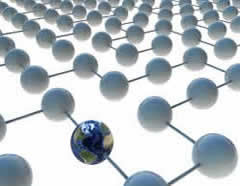 |
||||||||||
SDMS V e-SD.Net Version 6 is our self-serve web access product designed for small businesses and the smaller organisation whether as an on-premise installation or as part of our New SDMS Cloud Products. Making information readily but securely available to staff is something we are all trying to do but sometimes we don’t want employees to be able to update and change data, but only have the option to view. |
|||||||||||
This is just what the new e-SD.Net Reports module does by allowing you to share real time training and development information with Staff, Managers and Administrators via their Web Browser on any device. |
|||||||||||
The Reports Module enables the training administrator to make information available to Staff and Managers anytime anywhere. Access is provided for Employee Contact Information, Skills and Qualification Profiles, Training History, Course Schedules, Training Needs, Self-Study and Training Evaluations. It also provides immediate access to information for Staff and managers without them having to request reports and information from the Training Administration Team which can take days to receive, reducing the burden on the Training team.
Available Reports
Report Query
Each Report contains a Report Query section which allows you to filter and customise the information that is shown on the report. The Report Query options vary for each type of report but usually allow you to Filter by Person (if you are a Manager or Administrator) and by Training Area and Date.
Printable Page
Once the report has been filtered and produced, all users have the option to view the Report in a Printable Page, Removing the colours and formatting and allowing you to print the information out on the report.
Export to CSV, Word, HTML
Also available are Standard exports to CSV (Excel), Word and a downloadable HTML view. Exporting to CSV allows further analysis on the data held in the report.
Free Upgrade to Existing Users: The new module is free to existing users of e-SD.Net. To get your free upgrade just call SDMS Support on 01952-200919 or by email: support@sdmsltd.com.
Information and to Purchase:
Contact SDMS Ltd’s Sales and Business Development Team on 01952-200911 or by email: sales@sdmsltd.com or alternatively visit the SDMS website: www.sdmsltd.com. SDMS V Staff Development and Learning Management for Windows
|
|||||||||||
FE Colleges in England: SIR21 FREE UPGRADE NOW AVAILABLE SIR21 - Latest Changes in Staff Individualised Record and SDMS V HRPersonnel for Windows and e-HRP.Net Upgrade
SDMS V HRPersonnel for Windows: College Edition - Modifications and Changes to SIR Module for SIR21
As regular visitors to this website will know, each year FE Colleges and other learning providers in the FE Sector return data about staff employed during the previous teaching year. The Learning and Skills Improvement Service use this data to inform the targeting of government investment and for other statistical purposes. As our College customers will undoubtedly already be aware, the SIR specification has been updated for the 2013 return with several minor but nevertheless important changes for the SIR21 Return. Our College edition of SDMS V HRPersonnel comes with the SIR Module included and as part of your Annual License and Support Fee this is updated every year for free when the new changes have been reflected in the software. Whether you are already thinking about starting your SIR Return or not, you will be pleased to hear that SDMS have already updated the HRPersonnel SIR Module ready for Upgrade to your software.
In the latest specification for the Staff Individualised Record 21 for the 2012/13 data collection round no new fields have been added or removed from the previous major change in SIR20 but the specification for 5 fields have been updated.
- Field 04 - Gender: Field values updated. - Field 05 - Date of birth: Date pattern updated to YYYYMMDD. - Field 12 - Ethnicity: Field values updated. - Field 19 - Date of appointment: Date pattern updated to YYYYMMDD. - Field 20 - Date of leaving: Date pattern updated to YYYYMMDD. Free On Line Briefing: Thursday 11th July 2013, 9.30 - 10.30am Book Your Place We will be providing a free on Line briefing on how to use the SIR module and the latest changes. This is scheduled for Thursday 11th July 2013, 9.30 - 10.30am, to book your place call Denise on 01952 - 200911 or email admin@sdmsltd.com.
SIR21 collection will open on 01/08/2013 and providers are expected to submit, validate and sign-off their return by 01/12/2013. The SIR21 data collection will follow the same process as previously; using the online data collection system. SIR Module of SDMS The SIR Module of SDMS Ltd’s personnel software is a fully integrated product and wherever SIR related data is entered it is automatically presented in the SIR module screens. Missing data audits smooth out the often troublesome process of gathering the SIR data. The SIR module and updates are standard within the FE Edition and are provided free together with On Line Training in the latest changes. More Information For more information on SIR, changes to SIR21, the full SIR Specification for 2012/2013 can be viewed on the LSIS Website: https://sirdatacollection.lsis.org.uk/consultation/sites/default/files/FE_specification_SIR21.pdf
Upgrade is Now Ready to be Installed: Call SDMS Support to Book Your Date: The SIR Module of SDMS V HRPersonnel for Windows has now been amended to meet the latest SIR21 specification and is ready for installation by all College users. To arrange for the installation of your upgrade please contact SDMS Support on 01952 200919 or by email: support@sdmsltd.com to arrange a suitable date and time. We recommend that this is done at the earliest convenient date to ensure timely production of SIR21.
Click Here for Further Information See What Our College Users Say SDMS V HRPersonnel for Windows: FE Edition
|
SDMS are pleased to announce the 2013 arrival of the Dashboard Module for SDMS V Simplex software. Simplex Training and HR Dashboard Module provides an immediate, complete and easily understood visual presentation of key training performance indicators for your organisation. |
||||||||||
These are just some of the pre-set up Dashboards included with the Simplex Dashboard Module - you just click and run. The Module also includes full Dashboard Administration allowing users to design and deploy their own Dashboards to meet the company’s day to day information needs.
|
||||||||||
Dashboards provide a complete view of the most important information on your workforce and the training, evaluations and appraisal. Designed to be both flexible and highly visual; Simplex dashboards allow users to focus on the most significant performance aspects of the workforce and training delivery allowing quick and easy monitoring of such data to support follow up and action by training managers.
The Simplex Dashboard Module is supplied with a range of Training and HR Performance Indicator Dashboards. These include:
|
||||||||||
|
You can make Simplex data work for you and enhance the quality of training and development in the organisation by presenting it in a variety of visual styles and outputs to suit your needs, whether this is to include in a Board or Governors HR Report or quality Inspection: Metric Style with Speedo Meters - The metric style dashboard with speedo views is often the most appropriate way to show 4 groups of interconnected data such as course provision, enrolments, evaluation and costs while showing real time data in a speedo view; green/red warnings are defined by the user in terms of their own KPI criteria:
|
||||||||||
|
|
Graphical Style - Graphical presentation of data can incorporate a range of graphical formats: line graph, bar charts, pie charts, column graphs allowing the most appropriate form for the data and the audience.
Web - Keeping staff and managers up to date with what training has been done across the business or in particular parts of it is made easier by Simple Web Dashboards allowing KPIs to be posted directly to your staff web portal or internal servers. Web enabled dashboards can be published to local directories, and any web directory so that they can be viewed in standard browsers such as Internet Explorer, Firefox, Chrome, Safari. |
||||||||
Drill Down - The easy to grasp and visual Simplex Dashboards often lead to questions about what made up the data in the dashboard. This is supported by the ability to drill down into the chart to see the data. The Dashboard Administration – Write your own Dashboards
The out of the box usability of the Simplex Dashboard Module with its pre-written dashboards is extended and complemented by the Simplex Dashboard Administration Module. This provides you with all the tools to write your own dashboards to meet your needs. On Line Training is of course available to help you but Simplex Dashboards Administration is designed for technically competent end users not programmers.
|
||||||||||
Getting to grips with large amounts and complex training and staff data so that we can see the wood from the trees is the single most important benefit to you and your business of the Simplex Dashboard Module together with:
Throughout 2013, SDMS plan to extend the Dashboard Module for release with other SDMS products including SDMS V Staff Development and Learning Management and HRPersonnel for Windows: Version 6. Further Information and release dates to be announced! For More Information and To Purchase To arrange an Online Presentation of SDMS V Simplex or Simplex Dashboard contact SDMS Ltd’s Sales and Business Development Team on 01952 200911, by email: sales@sdmsltd.com or alternatively visit the SDMS website: www.sdmsltd.com
|
||||||||||
|
||||||||||
Employee Learning Toolkits
SDMS Ltd Announces New Partnership with Vado Inc. Changing the Face of Learning! SDMS Ltd has formed a partnership with Vado Inc. to provide unique learning content that is “changing the face of learning”. Vado courses offer learning content in four areas: Competency Development, Engagement and Retention, Career Development and Onboarding. The courses are offered in the form of Employee Learning Toolkits. The learning content is delivered in small bite sized chunks to maximize learning retention. Additionally, all courses include a step by step Implementation Guide leveraging the natural way people learn - on the job. Finally, Vado offers Mapping as a Service where, on a complimentary basis, we will map our learning content to a client’s learning objectives including their competency model, engagement survey, turnover drivers, and instructor led workshops or any business soft skill area a company is looking to develop. |
||||||||||
|
||||||||||
Vado provides streaming video courses to improve individual performance, employee engagement, overall retention, and organisation results. Each course contains: short instructional video, detailed step by step Implementation Guide, downloadable Job Aid and a self-evaluation. Short, targeted content is very popular with existing clients and employees. With Vado’s content, learners are not only gaining new knowledge, but clear action to apply what they learned on the job. Customers report that employees react well to Vado’s videos due to the shorter duration and targeted learning they provide. Vado’s courses are loaded and hosted on the company’s learning management system and will be offered by SDMS alongside e-Front e-Learning as part of the increasing range of e-Learning resources and e-Learning content development. Vado’s courses will also be offered via the new SDMS Learning Portal on a pay as you learn basis to be launched in the early New Year. For further information Click Here To see Vado courses in action call SDMS Sales and Business Development on +44 (0)1952 200911 or email: sales@sdmsltd.com
|
||||||||||
|
As part of our ongoing development and enhancement of SDMS Products, we are pleased to announce the latest product in these developments, e-Simplex.SelfServe Web Access Module for On Line Course Booking and Evaluating.
The e-Simplex.SelfServe Web Access Module provides seamless and fully dynamic intranet and web access for Simplex Software. Designed for the smaller business who want to reap the benefits of supporting Training and Development with on line access; they provide simple and cost effective web solutions. They are simple and easy to use and simple and easy to implement.
Jigsaw Meeting is a revolutionary On Line Virtual Classroom System with a focus on learning and development. While providing a secure and easy way for learners, instructors and tutors to meet virtually, it provides a range of tools built around how learning takes place. In this way it is not to be confused with the many on line meeting systems available today since it is designed to provide real-time interaction between all participants. And, it allows people to learn in an environment that meets their unique learning style. David Stevens, SDMS Ltd’s Managing Director, explained the reasons for the new partnership: “We are increasingly talking with users and prospective users who are exploring better ways to delivery training and learning. This is very much along the lines of how do we add to the face to face training work we do – whether in classrooms and training suites or on the job in the workplace. While this has inevitably led to the increased use of e–Learning using products such as eFront as a supplement to classroom training rather than a replacement, so now the discussion is turning to the use of the virtual classroom. It is for this reason that we have decided to promote the use of Jigsaw Meeting.” Ginger Ackerman, Jigsaw Meeting's Vice President of Sales and Marketing, sets out the commitment of Jigsaw to the new partnership with SDMS: “We, at Jigsaw Meeting, are excited about our partnership with SDMS Ltd, because they are focused on bringing the best and latest technology to their customers and they continuously identify new tools that will help increase effectiveness and decrease costs. Our virtual classroom resolves three (3) major challenges of online training and education. They are knowledge retention, accountability and tracking of effectiveness. So, no matter who is leading or participating in an educational session, the moderator is able to determine the true success of the training program.” Links and Further Information: For further information about Jigsaw Meeting or to arrange an On Line Demonstration of the system please contact SDMS Sales and Marketing on 01952 200911 or by email: sales@sdmsltd.com or follow the links below: Click Here for Further Information Click Here to Visit Jigsaw Meeting Website
|
||||||||||
FE Colleges in England: SIR20 Upgrade Now Available
SDMS V HRPersonnel for Windows: College Edition - Modifications and Changes to SIR Module for SIR20
Each year learning providers in the FE sector return data about staff employed during the previous teaching year. The Learning and Skills Improvement Service uses this data to inform the targeting of government investment and for other statistical purposes.
As our college customers will undoubtedly already be aware, the SIR specification has been updated this year with a whole range of changes for the SIR20 Return. Our College Edition of SDMS HRPersonnel comes with the SIR Module included and as part of your Annual License and Support Fee this will be updated every year for free when the new changes have been reflected in the software.
Whether you are already thinking about starting your SIR Return or not, you will be pleased to hear that SDMS have already updated the HRPersonnel SIR module ready for Upgrade to your software.
What has changed for SIR20?
In the latest specification for the Staff Individualised Record 20 for 2011/2012 data collection, the number of data items required has been substantially reduced from 31 to just 18. The 13 fields that were causing the greatest difficulty for providers to submit data have been removed.
Timescales for Completing SIR20?
SIR20 collection will open on 01/08/2012 and providers are expected to submit, validate and sign-off their return by 01/12/2012. The SIR20 data collection will follow the same process as SIR19 using the On Line Data Collection System.
SIR Module of SDMS
The SIR Module of SDMS Ltds personnel software is a fully integrated product and wherever SIR related data is entered it is automatically presented in the SIR module screens. Missing data audits smooth out the often troublesome process of gathering the SIR data. The SIR module and updates are standard within the FE Edition and are provided free together with On Line Training in the latest changes.
More Information
For more information on the changes to SIR, the full SIR20 Specification for 2011/2012 can be viewed on the LSIS Website:
https://sirdatacollection.lsis.org.uk/consultation/sites/default/files/FE_specification_SIR20.pdf
Upgrade is Now Ready to be installed: Call SDMS Support to Book Your Date
The SIR Module of SDMS V HRPersonnel for Windows has now been amended to meet the latest SIR20 specifications and is ready for installation by all College users.
To arrange for the installation of your upgrade please contact SDMS Support on 01952 200919 or by email: support@sdmsltd.com to arrange a suitable date and time. We recommend that this is done at the earliest convenient date to ensure timely production of SIR20.
Click Here for Further Information
See What Our College Users Say
SDMS V HRPersonnel for Windows: FE Edition
SDMS Ltd and Epignosis Announce the Release of Face-to-Face Training Module for eFront e-Learning
eFront now extended to provide classroom and face-to-face training module to meet the needs of customers for blended learning programmes
Leading UK Staff Development and Personnel Solutions provider, SDMS Ltd, together with Epignosis, the developer of eFront®, today announced the release of a new classroom module to complement the already extensive functionality of eFront® its award winning e-Learning platform.
The Classroom Training Module of eFront is designed to enable Training Managers and Administrators to plan and deliver face-to-face and classroom training courses and address the day-to-day operational tasks of training administration. With eFront’s e-Learning course features, it allows you to deliver all forms of training from traditional classroom based courses, through conferences, team development, on the job workplace training, workshops to e-Learning courses, providing a total blended training management system.
With the increasing need of organisations to take advantage of e-Learning but at the same time combine this with the more traditional ways of delivering training and employee development, the module provides learning managers with a set of tools to plan, deliver, administer and monitor classroom or work based courses of all kinds.
The Module allows managers and administrators to:
|
The module also provides student level access for students to view face-to-face training courses on offer within the business and to apply to attend them. Students can view their complete training history of courses alongside the e-Learning profile.
An extensive set of pre-defined reports is provided to allow administrators and managers track and report on what training has been done, by whom and with what outcomes
The module also provides student level access for students to view face-to-face training courses on offer within the business and to apply to attend them. Students can view their complete training history of courses alongside the e-Learning profile.
David Stevens, Founder and Managing Director, SDMS Ltd said, “In developing the classroom training module of eFront we have sought to build on and incorporate into the module design the lessons we have learned from working with training administrators for some 20 or more years. Our approach all along has been to learn from our users and reflect the need for a practical solution to day-to-day training administration problems by developing SDMS systems to provide them. In developing the Classroom training module we have sought to distil these into a design that complements and extends the functionality of eFront to benefit from these lessons. We are committed to the long term development, extension and support of the classroom module and offer to partners and users a wide range of bespoke development and support for it”.
"SDMS, our UK-based partner, brings a vast wealth of experience to the management of educational resources. This extension is a great accomplishment on two fronts. First of all it is the most complete and extensive extension of eFront to date. Secondly, it brings real, measurable value to current and future eFront customers," said Dr. Athanasios Papagelis, Founder and CTO of eFront.
About SDMS Ltd
SDMS Ltd is a long established supplier of specialist Staff Development, Personnel and Learning management products to medium and small businesses and the Local Government, Education, Social and Adult Care markets and provides a range of specialist editions to LAs and Children’s Services, Social and Adult Care as well as Further Education and Universities. eFront is an increasingly prominent offering within its learning management systems portfolio.
For further information about eFront Classroom Training Module and other SDMS Products visit: www.sdmsltd.com
About Epignosis and eFront
Established in 2003, Epignosis is a member of the Virtual Trip entrepreneurial ecosystem of high-tech companies. Focused on the international market, the eFront distribution and support network is present in 25 countries through a network of over 50 value added resellers.
eFront is a next generation learning and training platform with an intuitive user interface and strong Social and Enterprise functionality. The platform satisfies modern training requirements by combining a clean, web based interface with customizability, functionality and ease-of-use. To learn more please check: www.efrontlearning.net
http://wiki.efrontlearning.net/
SDMS V e-Training and e-Adviser for Web and Intranet Access: Version 6 Multi-Browser Compliant |
||
Nowadays everyone is using a different browser to access the Web or use On Line Applications. While there are a large number of browsers, the most popular options - Firefox, Safari, Google Chrome and Internet Explorer - make up close to 98% of the internet market share for browsers. That is why we have concentrated our efforts on making sure that SDMS web systems can be used with all the main web browsers. (Web browser usage share is reported currently as follows; Internet Explorer 38.9%, Firefox 25%, Google Chrome 20.9%, Safari 8.0%)
|
||
|
Here at SDMS, we are increasingly being asked whether our Web products are “browser independent” or do they run on Firefox, Chrome etc. In our latest enhancements to Version 6; we have fully integrated the ability to access SDMS V e-Training using the browser of your choice. e-Training and e-Adviser: Version 6 is now cross-browser compatible for: * Internet Explorer * Firefox * Google Chrome * Safari |
 |
|
|
For further information about SDMS V Staff Development and e-Training: Version 6, please contact us on 01952 200911 or by email: admin@sdmsltd.com. Already have Version 6? Contact SDMS Support for your upgrade on 01952 200919 or by email: support@sdmsltd.com.
|
||
 |
Integrated Report Writer for SDMS V Simplex Now Released! Report Writer for Simplex makes getting the information you need out just that little bit easier. As part of our programme of continuing to develop and enhance SDMS V Simplex: Version 4 we are now releasing an integrated report writer for both Schools and Business Users. SDMS V Simplex Software already provides a large library of standard reports covering most of the day-to-day operations of the training department. But reporting has been further extended by providing a fully integrated easy to use Report Writer for ad hoc report writing on data held in SDMS Simplex. With Simplex Report Writer, users can design and write their own reports, in their style, when they want, in a format they need. This easy to use Report Writer enables the Training Administrator, as well as the IT Professional, to design and produce high quality reports. The need for immediate access to high quality and "rich information" reporting under the control of the user is growing rapidly throughout all types of organisations. The demand for data that can be accessed from any source at any time within minutes is also becoming critical. Delays in getting the report you need cost money and sometimes more! With its clear user interface Simplex Report Writer is a simple and easy to use software tool which will help you greatly enhance the business benefits already supplied through your use of SDMS V Simplex. |
|
The Report Wizard takes you through the stages of creating and designing your own reports and includes:
|
 |
What is SDMS V Simplex? SDMS V Simplex meets the needs of Schools and Businesses, whatever their size, to manage Employee Training and Learning as well as the performance appraisal of staff regardless of role or grade. It combines - Learning Management and Training Administration, Evaluation of Training as well as Appraisal - in a single easy to use system. For Further Information: For further information about Simplex Version 4, please contact us on 01952 200911 or by email: admin@sdmsltd.com. For more information about SDMS V Simplex for Business – Click Here For more information about SDMS V Simplex for Schools – Click Here
|
 |
eFront Announced as Honoree for Best of e-Learning! 2011 Awards |
e-Learning! Media Group announces eFront as a finalist for The Best of e-Learning! 2011 Awards.
Nominated as: 1. Best Learning Management System, and 2. Best Open Source Solution
|
|
eFront was selected by worldwide readers and professionals from both the private and public sector involved in the e-Learning industry.
As the only reader’s choice awards in the eLearning industry, The Best of e-Learning! Awards seek to formalize “word-of-mouth” referrals for those in the learning and workforce market. Because the awards are completely user nominated and committed to recognising innovation and user satisfaction the honorees reflect direct successful experiences with eFront.
SDMS Ltd is the lead UK partner for the marketing, support and implementation of eFront Enterprise, offering its existing and future customers the eFront eLearning.
eFront can be implemented as a standalone system or combined with SDMS Staff Development and Learning Management for Windows and e-Training to provide a fully integrated total training and learning system.
Click Here For More Information on eFront and SDMS.
 |
Expanding on the current functions in Version 3, the latest major upgrade to Simplex now includes several new features to ease the data administration of employee training and learning. |
|
Skills and Competency management lies at the heart of SDMS Software and Simplex Version 4 is no exception. Qualifications and Competencies can now be assigned to Activities and automatically awarded to delegates on successful completion of the course. Post Qualification and Requirements can be set up and inherited by the staff assigned to those posts. Materials and Documents can also be assigned to both Activities and Employee Profiles within SDMS Simplex. |
 |
Version 4 also extends the Simplex software with some 30 additional reports to help training administration, appraisal and review, qualification and competencies, as well as staff information reports. Simplex now contains over 120 different reports and with Version 4, all can now be exported to Microsoft Word, Excel, Text Files and PDF’s or XPS. |
In Summary, the Upgrade includes:
|
|
 |
|
SDMS Simplex meets the needs of Schools and Businesses, whatever their size, to manage Employee Training and Learning as well as the performance appraisal of staff regardless of role or grade. It combines - Learning Management and Training Administration, Evaluation of Training as well as Appraisal - in a single easy to use system. |
|
For further information about the New Features of Simplex Version 4, please contact us on 01952 200911 or by email: admin@sdmsltd.com.
For more information about SDMS V Simplex for Business – Click Here
For more information about SDMS V Simplex for Schools – Click Here |
 |
e-SD.Net – New Training Evaluation Module
Following the release of SDMS V e-SD.Net earlier this year; a web access module for smaller businesses – the product has been extended by the release of a training evaluation module. This allows staff attending training courses to complete standard evaluation forms On Line - providing invaluable feedback on the quality and value of training.
As all experienced training and learning managers know to their cost, making sure that evaluation forms are completed and returned by delegates on courses is easier said than done – we have all seen the pile of completed evaluation forms on the corner of our desks which we will log when things are quiet! e-SD.Net solves the problem by offering delegates the convenience of completing evaluations On Line on any device with a browser at any time.
“We are increasingly embodying our 20 year expertise in Staff Development and Learning Management products not just for high end users with big budgets but for the smaller organisations that have smaller budgets but big aspirations for quality and developing their staff. We see this as part of our mission as committed staff developers”
David Stevens, Managing Director SDMS Ltd
e-SD.Net provides Web Access for SDMS V Staff Development and Learning Management for Windows and so benefits from the functionality of the Windows training evaluation module with its questionnaire designer. This allows unlimited questions to be set up, pre-course, end of course and post course evaluations to be completed and a large number of response types such alphabetical, numeric, descriptive or text to be selected. e-SD.Net Evaluation also provides evaluation completion for trainers to allow comparison of delegate and trainer perceptions.
e-SD.Net
e-SD.Net helps you simplify and reduce the cost of training course applications and evaluations by providing easy to use browser access for employees, managers and administrators. It will cut out unnecessary paper forms and the time taken to complete them, and at the same time improve communication and collaborative working with between staff. It also provides employees and managers with an easy to use means of logging and updating training needs so that training provided can be better targeted. Extending the bounds of traditional training models; staff can log their own CPD or self-study providing a complete picture of employee training in a single system.
Click here for more information
FE Colleges in England: SIR 19
Latest SIR 19 (Staff Individualised
Record) Requirements Incorporated into HRPersonnel
The Learning and Skills
Improvement Service (LSIS) has taken over management of the Staff Individualised
Record (SIR) collection from Lifelong Learning UK (LLUK). For the SIR19 2010/11
year, the collection is to follow the same process as under Lifelong Learning
UK, via the online SIR data collection system.
The SIR Module of SDMS V HRPersonnel for Windows has now been amended and updated to meet the latest SIR 19 requirements and is available to customers well ahead of schedule.
SIR 19 On Line Briefing: Wednesday 1st June 10.30 - 11.00am
Call SDMS Business Support on 01952 200911 to Book
We are offering a free 30 minute On Line Briefing to take customers through the latest SIR 19 and how the SIR Module should be used to collect the SIR data. It will also help you users consider any changes in data collection and entry practices to ensure that the production of the college SIR return is trouble free. This is one of many additional support services provided to SDMS College Customers.
SIR Module
The SIR Module of SDMS Ltds personnel software is a fully integrated product and wherever SIR related data is entered it is automatically presented in the SIR module screens. Missing data audits smooth out the often troublesome process of gathering the SIR data. The SIR module and updates are standard within the FE Edition and are provided free together with On Line Training in the latest changes.
Links
Click Here for Further Information
See What Our College Users Say
SDMS HRPersonnel for Windows: FE Edition
New Version of SDMS V Football Academy for Windows: Version 6 with e-Academy for the Web Now Released
Improved and Extended
SDMS Ltd has been working with the football industry to provide specialist systems for player management since the 1990s when it was contracted by Everton FC to develop systems for the new emerging Academies and Professional Player Contract and Pay Administration.
SDMS V Academy and Youth Development for Windows: Version 6 is the latest and newest release of SDMS Ltds premier system for player administration and records for Football Academies and Centres of Excellence.
Starting with basic personnel and contact details for each player, whatever age group they belong to, the newest version provides all that is required to implement good player administration and record keeping. It is simple and easy to use, but rich in functionality and comprehensive in scope. The system provides many features to assist in compliance with the FA’s Programme of Excellence and to audit the Academies compliance with them.
With Version 6, Web and Intranet Access is a standard part of the system – either by full web enablement using Citrix XenApp or similar platform technologies or with the web access module of Version 6 itself.
Version 6 also extends the Academy product with the integration of full scouting and medical records, professional player contracts and a full club personnel record into the standard product. It is also a full club personnel module as standard to help record and administer records of professional staff – administrators, coaches, education and medical staff, grounds staff and scouts who work with young players.
“With the release of Version 6, I believe that SDMS has demonstrated its commitment to this sector by both the investment in new functionality and the technical innovations of the product to the latest Windows client and server environments”
David Stevens, Managing Director SDMS Ltd
Technical
Addressing the needs of users who are now installing Windows 7 on their desktops in both its 32 and 64 bit releases; SDMS V Academy and Youth Development for Windows: Version 6 is fully compatible with Windows 7. Similarly, with the latest release, SDMS V Academy and Youth Development for Windows Version 6 is also fully compatible with Windows Server 2008 32 and 64 bit operating systems. A major breakthrough with the release of Version 6 and one which overcomes a weakness of previous versions of SDMS Football Software is that is can now be deployed with Windows Remote Desktop, Citrix XenApps and VMware operating systems. This allows out of the box remote access across wide area networks or via the web. Where IT resources and servers are located in the main club site, while administrators and coaches are based in a separate training ground, they will now be able to access the system from their offices regardless of location. Likewise, if the system is based in the training ground, club officers and managers will be able to access it from the main club site. And where you don’t want the trouble of setting up your own computers to use SDMS software, it is now available as a hosted service where we deal with all aspects of computer set up, maintenance and backups in return for a monthly fee. No set up fees payable.
Click Here for more Information:
SDMS V Football Academy and Youth Development for Windows
SDMS V e-Academy for Web Access
e-SD.Net and e-HRP.Net: Self-Serve Web Access
Web Access for Learning and Personnel Management Designed Specifically for the Smaller Business and Schools
“It is not only large organisations that are now transferring many HR and Business functions to the web. In some ways, with fewer legacy systems and practices to hold them back, smaller businesses (and schools) see some element of web access as being a standard and normal part of any system they use. Our work with smaller businesses and schools provides us with clear support for this and with this in mind we have developed e-SD.Net and e-HRP.Net Web Access providing web access modules for SDMS V Staff Development and Learning Management for Windows and HRPersonnel for Windows respectively just for these types of users. "
David Stevens, Managing Director, SDMS Ltd
The e-SD.Net and e.HRP.Net Web Access Modules provide seamless and fully dynamic intranet and web access for SDMS Systems. Designed for the smaller business who want to reap the benefits of supporting HR and Training with On Line Access; they provide simple and cost effective web solutions. They are simple and easy to use and simple and easy to implement.
Access
Day to day administration tasks are supported by providing easy to use browser access for employees, managers and administrators.
e-SD.Net
e-SD.Net helps you simplify and reduce the cost of training course applications by providing easy to use browser access for employees, managers and administrators. It will cut out unnecessary paper forms and the time taken to complete them, and at the same time improve communication and collaborative working between staff. It also provides employees and managers with an easy to use means of logging and updating training needs so that training provided can be better targeted. Extending the bounds of traditional training models; staff can log their own CPD or Self-study providing a complete picture of employee training in a single system.
e-HRP.Net
Similarly, e-HRP.Net provides a wide range of features for employees, managers and administrators.
e-HRP.Net Elements Matrix
The e-HRP.Net Module provides:
| Employee | Manager | Admin | |
| My Personal Contact Details | |||
| My Skills | |||
| My Qualifications | |||
| My Training Courses | |||
| My Training Course Applications | |||
| My CPD | |||
| My Training Needs | |||
| My Absence Record | |||
| My Absence Form | |||
| My Holiday Leave | |||
| My Holiday Leave Request | |||
| HR Task Review | |||
| Messaging |
HR Task Review and Workflow: e-SD.Net and e-HRP.Net Web Access
Keeping track of requests from staff for such things as applications to go on a training course or holiday leave requests are built into these modules by the HR Tasks Workflow Manager.
All web based requests from their staff are presented in a single task screen for action as well as being listed by type of web transaction, such as all changes to contact details, new CPD Record for request or holiday leave. Line Managers simply choose the most appropriate way of accessing HR tasks that need to be dealt with and when. Processing completed forms or letting them know of changes in staff records is avoided with lower costs and reduced workload. The Line Manager Task List is a single point of access to browse of all types of records that have been entered or updated by an employee that the Line Manager needs to process.
And in addition, the module has its own in-built messaging feature which allows managers and staff to clarify anything that may arise in the course of processing HR Web Tasks. An automatic email is sent telling the member of staff that they have a new message.
SDMS V e-SD.Net Web Access
SDMS V e-HRP.Net Web Access
SDMS Ltd VMware Support Statement - Keeping Pace with Technology
SDMS Ltd confirms that we will support customers running Staff Development and Learning Management, HRPersonnel for Windows, and Recruitment and Selection on supported Operating Systems in a VMware virtual machine environment.
SDMS Ltd will provide unqualified support for Staff Development and Learning Management, HRPersonnel for Windows, and Recruitment and Selection producst running in a VMware virtual environment in an identical manner as with Staff Development and Learning Management, HRPersonnel for Windows, and Recruitment and Selection products running on any other major x86 based systems without initially requiring reproduction of issues on native hardware.
Should SDMS Ltd suspect that the virtualisation layer is the root cause of an incident; the customer will be required to contact the appropriate VMware support provider to resolve the VMware issue.
While SDMS Ltd products are expected to function properly in a VMware virtual environment, there may be performance implications which can invalidate Staff Development and Learning Management, HRPersonnel for Windows and Recruitment and Selection typical sizing and recommendations.
For more information please visit:
VMWare Alliance Website
New Version of SDMS Simplex for Small Business
Simplexity: Simple to Use to Deal with Complex Business Tasks
“A finely distilled software product extracting the essential features of our leading staff development and learning management products and making them available and affordable to the smallest Company in the latest Microsoft Technologies - Access 2007”.
David Stevens, Managing Director.
New Version
This new version of SDMS Simplex meets the needs of businesses, whatever their size, to manage Employee Training and Learning as well as the performance appraisal of staff regardless of role or grade. It combines - Learning Management and Training Administration, Evaluation of Training as well as Appraisal - in a single easy to use system.
Compliance
It thereby provides an essential set of tools for ensuring compliance with both internal and external requirements such as health and safety, supplier contract audit, business liability as well as a wide variety of Professional Standards. This is achieved by bringing together for each employee a single record of their Training and Development, Skills and Appraisals.
CPD and Professional Standards
For businesses, such as Solicitors, who need to maintain records of Continuous Professional Development against professional standards, Simplex will be particularly attractive.
Free Download Trial and On Line Purchase
And to ensure that the software can be used and installed with the minimum amount of effort by customers with this new version of Simplex, we have introduced a Free Trial Download and On Line Purchase option.
To get your Free Trial -
Click Here
To Purchase -
Click Here
SDMS V Football Academy and Youth Development provides Web Functionality Using the Latest Microsoft Technologies
First developed with Everton FC and now used by several leading (and we mean leading!) Football Clubs for managing their Academy Players or Youth Programmes, SDMS V Football Academy for Windows has now been upgraded to include Web or Intranet Access functionality for its users.
SDMS research indicates that the vast majority of Clubs – whatever their status, size or apparent wealth - do not use systems such as SDMS V Academy because of the Administrative Staff time involved in recording player information. Of course their data is held somewhere – normally in a not particularly useable way or place. SDMS V Football Web Tools are designed to minimise this by providing easy to use web pages for Coaches, Scouts and others to record information they currently have on paper (or in their head), and of course, making it more available to others in the Club at the same time.
Technology:
SDMS V Web Tools are developed with the latest Microsoft technologies of asp.net and Expression Web 2 and enable each Web Access Tool to be easily embedded in the Clubs own Intranet of information portal and amended and tailored.
Functionality and Use:
Simple and easy to use Web Pages allow information about players and fixtures to be entered with immediate data synchronisation with SDMS V Football Academy for Windows acting as the “back office”. All features are controlled by Password and Access Rights as well as standard Firewall and Intranet Security protocols.
My Players:
Keeping basic player records up to date and accurate is now made easier with My Player Web Tool. View, add or amend player information such as Name, Address, Contact Details, Date of Birth, Nationality, Gender, Schools Details and Dates, Guardian and Next of Kin Details, Current Club and FA Registration Information, Qualifications, Skills and Competencies as well as a record of equipment assigned to them and basic Finance Records.
My Fixtures:
Allows Coaches and Administrators to view match and fixture lists for Academy and young players, add new fixtures and record reports on each match. This includes: date, opponents, league, age category, location with notes and comments. The match report includes details of match Referee, half time and full time score, penalties, whether extra time played, result, match attendance with further comments and notes.
My Prospects:
Allows Scouts, Coaches and others to log in through the Customers Intranet portal to record the basic details of young players “of interest” i.e. young players who have been brought to the attention of the Scout as someone who might be worth scouting via more detailed player assessment, inviting for trial, or simply keep in touch with. Initial contact details for the player include: name, surname, address and contact details, whether young player or senior player, age category, equal opportunities related data, current position, date of first contact, name of scout, agent name, full next of kin or guardian details and permissions. And importantly; initial assessment date, assessment and recommendations.
Pricing and Availability:
Whether you are a major club of International renown, play in one of the smaller Leagues or a County Association; SDMS V Football Academy with Web Tools is available in a range of options and editions which you will be able to afford.
Hopwood Hall College Uses SDMS Software for Staff Development and CPD
Hopwood Hall College is a UK Government funded Further Education College based on two campuses in Rochdale and Middleton in Lancashire (http://www.hopwood.ac.uk).
Claire McGuire, Assistant Director for Quality, Hopwood Hall College:
“As a College providing a wide range of subjects and courses to members of the local community and business, the training and development of College Staff lies at the heart of our continuing drive to achieve the highest standards.
The College had previously used SDMS Software in its earlier versions and when we decided to review and update our software, looking at the latest offering from SDMS was an obvious choice.
The clear fit between the organisation of Staff Development in the College and what SDMS Software offered, together with its optional modules such as Training Needs and Evaluation, which we were looking to introduce, led us to purchase the latest version.
Recent developments in relation to the Institute for Learning and the response SDMS Ltd has made to this confirms our choice. In collaboration with the College SDMS has now developed a CPD Web Tool which allows staff to record their CPD on the College Staff Intranet with automatic data entry into the SDMS back office. This allows us to have a complete picture of all training and CPD done by Staff and to offer support where information may be required in the future by IfL. This module is now being implemented and the initial response from Staff using it is very positive.”
SDMS Ltd Joins Sage Developer Programme
SDMS Ltd has recently joined the Sage Developer Programme. Now providing a WorkGroup Edition of SDMS V Staff Development and Learning into the SME market we have been asked to integrate SDMS products with SAGE Products.This the SAGE Developer Programme helps us to do. The demand was doublely reinforced by Hospice users of its Personnel and Rostering software.
This Sage Developer Programme allows SDMS to develop integration options for its customers who use Sage and also to provide developer services and add-ons to them.
Sage
|
Sage (UK) Limited is a subsidiary of The Sage Group Plc, a leading supplier of business software and services to 5.7 million customers worldwide. Its well known range of business software and services includes software to manage business finances, payroll, manage customer and supplier relationships, and support to the HR function. In the UK, it provides software and services to over 760,000 small and medium-sized businesses. SDMS Ltd Sage Dealership Plans: Our plans include the development of a range of integration modules and add-ons to support the use of Sage products by SDMS Customers. This will include SAGE Payroll, SAGE Line 50 and ACT. We have already released an integration module for SDMS V HRPersonnel with SAGE Payroll and SAGE 50 HR Easy Link for SDMS Staff Development Workgroup Edition. SDMS V Recruitment and Selection for Windows is also now offered with an Easy Link Integration for use with SAGE 50 HR. Our next offering will be to provide integration between SAGE Payroll and SDMS Ltd’s latest and perhaps most innovative product for Hospices and Care Homes – SDMS V Rostering and Staff Scheduling. |
Focused firmly towards the smaller business by joining the Sage Developer Programme we hope to make sure that SDMS Customers make the best use of their purchased products by high quality developer support and enhancement services.
David Stevens, Managing Director, SDMS Ltd said, “We have found that in the new market sectors we are beginning to work in prospective users of SDMS products asked us to provide integration with Sage products – the logical result of which was to become a Sage Developer!”
About SDMS Ltd
SDMS Ltd is a long established supplier of specialist Staff Development and Personnel products to the Local Government and Education markets and latterly the medium and small businesses market place. It provides a range of specialist editions to LEAs and Children’s Services, Social and Adult Care as well as Further Education.
Useful Links:
An SDMS Programme of User Groups, Seminars and Product Presentations for Learning and Staff Development Managers and Personnel Administrators
Following our successful programme of User Groups and Seminars in 2010 for current and prospective customers we will soon be announcing the 2011 dates for User Groups Meetings and Product Seminars in England, Scotland, Wales and Northern Ireland:
User Meetings:
The Scottish User Meeting: Edinburgh
The North West of England Meeting: Manchester
The Welsh User Meeting: Newport, South Wales
The London and South East England Meeting
To Book Your Place:
To book your place at the User Meeting: National User Meeting Full Day: £200 per person, Scottish, Northern Ireland and Welsh Meetings; Half Day: £100 per person.
Simply call Sales and Business Development on 01952-200911, email: sales@sdmsltd.com and indicate which session you would like to attend. We will then confirm your booking by email together with a Meeting Agenda and Information Pack.
Product Presentation Seminars:
The Scottish SDMS Product Presentation Seminar: Edinburgh
Product Roadshow Sales Seminar: North West of England
The Welsh SDMS Product Presentation Seminar: South Wales
Product Roadshow Sales Seminar: London & South East of EnglandTo Book Your Place:
Simply call Sales and Business Development on 01952-200911, email: sales@sdmsltd.com and indicate which session you would like to attend.
|
Seminar - Products To Be Presented: |
|
SDMS V Staff Development for Windows - Learning and Staff Development Management |
|
SDMS V e-Training for Web and Intranet Access - Web Based Learning Management |
|
SDMS V Staff Development for Windows Optional
Modules:
Training Needs Evaluation Appraisal and CPD Planning |
| SDMS V e-Learning Connect and Knowledge e-Learning - Integrated e-Learning |
|
SDMS V SVQ/NVQ Learning and Skills for Windows - SVQ/NVQ Awards and Portfolio Management |
|
SDMS V HRPersonnel for Windows - Modular Personnel Administration |
|
SDMS V Adviser and School Support for Windows - Education Department Systems |
|
SDMS V e-Adviser for Web and Intranet Access - Web Based School Support Records |
SDMS V Charting Module with OrgPlus7® Professional Released for both Staff Development and Personnel Systems
Charting and Visualisation of Training and Staffing Data for SDMS V Staff Development and HRPersonnel Solutions
We have now released SDMS V Charting: OrgPlus® Professional to provide organisational charts for HRPersonnel and Staff Development products. This is an optional module provided with Connectivity Kit, Starter Charts and Support. OrgPlus® intelligent organisational charting, data visualisation and workforce modelling solution extends the value of our Staff Development and Personnel solutions by providing users with easy and secure access to Graphical Views of Employee Information, Organisational Structures and Directories. These may be published via a web browser. By providing complex information in a visualised form SDMS V Charting: OrgPlus® aids Information Sharing, Empowerment and Manager and Employee Involvement in the work of the business. This added capability with OrgPlus® will assist Training and Personnel Managers to plan and execute workforce management tasks such as: Succession Planning, Skills Development, Budgeting for Training and Staffing, Development of Qualifications Profiles and communicating a Corporate Employee Directory.
David Stevens, Managing Director, SDMS Ltd; “We provide Staff Development and Personnel Administration Systems at all levels in the market – from organisations with less than 50 Staff to organisations with 5,000. They all have a need for data presented in an easy to digest and share form as well as the need to produce Standard Organisational Charts. Our approach is to provide them with OrgPlus® and a set of starter prewritten Charts and Data Views. The ability to go beyond charting and the many new features of the latest OrgPlus® will I’m sure provide our Customers with the tools they need now.”
Useful Links:
Colleges: Latest SIR (Staff Individualised Record) Requirements Incorporated into HRPersonnel ahead of Schedule!
With the 2008 data collection process for the College Staff Individualised Record (SIR) not due to begin until August 1st and with Colleges required to ensure that its SIR has been approved by LLUK Ltd by 1st November, SDMS Ltd is well ahead of schedule. We have just released in May 2008 the latest changes required by LLUK Ltd for the SIR 16.
This will allow College Users ample time to review any changes in their own personnel data collection and recording processes to ensure a trouble free and minimum cost SIR submission in 2008.
These changes have been built into the fully integrated SIR Module of SDMS V HRPersonnel for Windows: College Edition.
SDMS Rostering Software Now Released!
SDMS Addresses the Need to Ensure the Right Staff are in the Right Place with the Release of - Staff Scheduling and Rostering Module for HRPersonnel for Windows
Making sure that we have the right Staff in the right place at the right time is of course one of the main jobs for all Team Supervisors and Managers as well as departmental or Corporate HR.
But in many situations the demands of the business go way beyond this generalisation. Whether you have the correct number of Staff with the specific qualifications and experience doing a specific job can effect the very survival of the business – current legislative and inspection regimes for many businesses demand that this can be evidenced.
Staff Scheduling and Rostering for SDMS V HRPersonnel: Care Edition has been developed in close partnership with a group of four Midlands Hospices. Their exacting demands for a product which can assist the day by day Rostering Job of Nursing Staff, Kitchen Supervisors and Organisers of Volunteers as well as the needs of Hospice CEO's for the best solutions in Staffing has been now delivered in a module of HRPersonnel.
With its easy to use worksheet style Rostering screen it allows Team Leaders to prepare Weekly or Monthly Staff Rosters just by entering the Work Type Code with immediate visual feedback through Colour Coding, Cell Letter Codes, Tool Tips and Detail Drill Downs. Utilising Roster templates and copy facilites from previous months HRRostering can be used completely independently of HRPersonnel, massively reducing the time and cost of preparing Rosters.Furthermore, given its full integrations with HRPersonnel its allows data, such as Staff Details, Work Patterns, Absence, Holidays etc. to be loaded into draft templates for minor modification and preparation of the finalised Roster. And, in setting the Roster the various Work Types or Absence entered in the Roster can be actualised and copied into the Personnel Data files for individual members of Staff. When taken with the ability to make on the hoof adjustments to the Roster to account for Staff no shows, or emergencies, the System closes many of the gaps between planned Staffing and what actually happens.
City Staff Services Adopts SDMS V NVQ/SVQ Learning and Skills Manager for Windows
City Staff Services is a highly innovative recruitment providing a range of services in the Engineering and Industrial Sectors of the Economy. It has recently purchased and implemented SDMS V NVQ Administration Software for Workgroups - an offering designed for a maximum of 5 users and the Smaller Business.
City Staff Services - Lee Moody, Managing Director, explains why he chose SDMS and his experience so far:
“SDMS’s software for controlling and monitoring of our NVQ processes is an ideal tool for City Staff Services to manage its quality systems for the delivery of NVQ’s.
We are providing Security, Care and Cleaning NVQ’s across the UK and this system allows us to administer the whole process centrally keeping track of learner targets, assessor workload and quality control of our service delivery.
Customer satisfaction is vital to the success of our Company and we are confident that the use of the SDMS’s software will underline our commitment to quality with our clients.
The system implementation went very smoothly with training carried out over a web link which allowed us to quickly get to grips with the basics and start using the system more or less from day one, support is always available at the end of the phone”.
Bethesda Hospice Implements SDMS V HRPersonnel for Windows - Version 5
Bethesda is a unique Institution. The Hospice provides for the physical and
the spiritual needs of its patients, with comfortable, spotlessly clean (yet
homely) rooms and large beautifully landscaped gardens.
Bethesda Hospice,
Carol Sommerville, Hospice Administrator:
"Bethesda Care Home and Hospice have chosen SDMS Ltd to provide its HR Management Information System (SDMS V HRPersonnel for Windows). As a major provider of Hospice Care in the Hebrides we are faced with the increasing challenge of maintaining Personnel information to satisfy Statutory Requirement Inspections, as well as our own internal needs of day to day management. Our research of the Market, led us to SDMS Ltd who could meet our needs with a proven, highly professional and cost effective system. Importantly we were able to talk directly with one of the Hospices they have been working with for several years. Training and Support have been provided On Line given our physical location and SDMS Support has been very helpful at all stages of implementation."
We are sure that as we progress with its use SDMS V HRPersonnel for Windows will provide us with the means to extend our day to day Personnel practice and we look forward to the introduction of the Staff Rostering and Scheduling Module which we feel will allow us to improve the management of what is continuously a complex problem of maintaining the right staff in the right place at the right time".
SDMS Releases SDMS V Staff Development for Windows: Social Services Edition with NMDS Modules for England, Scotland and Wales
From the very first release of SDMS V Staff Development the
Software has not only addressed the Central Training Administration
Needs of users but also addressed the related Workforce Management
Issues - such as the production of Staffing Return SD0001 and other
Work Force Data issues such as those defined by LGMB Workforce
Analysis requirements in the early 1990s.
With the latest
release, these features have been completely revised, extended and
updated, not only to meet the increasing needs of Workforce Planning
within Social Services and its link to training, but also to address
the need for Training and Workforce Managers to gather and produce
the data required for the National Minimum Data Set of Skills for
Care.
The latest release of the Social Services Edition of
SDMS V Staff Development for Windows System for day to day
management of Staff will enable departments to gather NMDS data in
the course of Managing Training and Staff and therefore will
contribute to making sure that the tools provided by Skills for Care
- paper questionnaires, Excel? Workbooks and now a Web Application -
are used to best effect.
The upgrade will assist users to extract the data required for
the NMDS from their local data and is an important tool for doing
this.
National Minimum Data Set for Social Care will give us
a complete picture of the Social Care Workforce. This vital
information will help to plan for future Training, Qualifications,
Funding and Policies to develop the Social Care Workforce.
1. Significant additional data items and features on Employees and Staff
2. Major extension of the Posts and Jobs Management of the Software
3. Additonal Reporting based on the extended data items of Employees and Jobs
4. A fully revised user definable Workforce Module to address - amongst other things - the National Minimum Data Set
5. Extension of the scope of the System to hold data for Partner Organisations and not just the Department and its own Staff6. Substantially expanded to include several additional features for the Management and Analysis of Staff Training and Qualifications - including Qualifications Framework
7. Many general improvements and enhancements.
And of course the new release is available in specific Editons for England, Scotland and Wales with appropriate differences reflecting the Management of Training and Workforce Planning in each Country.
Qualifications Framework
The Types of Qualifications required by Staff in certain roles can be identified, with the differentiation between Required, Recommended, Vocationally Recognised, Professional, Social Work and Management Qualifications. Skill Gaps and proposed Training Activities leading to those Qualifications are automatically listed.
Equivalent Qualifications can be grouped into blocks and Staff can be analysed against Qualification Gained or equivalent.
Staff Qualifications can be analysed by new Achievement Status, to differentiate between To be Achieved Qualifications (from Post Requirements), Achieved (from Training, NVQ Enrolment or otherwise) or In Progress.
Work Force Analysis Tools
As part of the new module, several Work Force Analysis Tools are provided, ranging from:
HR Analysis on Staffing Levels, Turnovers and Forthcoming Retirements aiding in Succession Planning and identifying potential Skill Gaps and Training Requirements for New Starters. All analysis can be done by several indicators like Type of Staff, Location, Equal Opportunities Data.
Volume of Training Analysis - checking how many Staff Have Been Trained, Will Be Training or Needs Training is easier with this matrix, allowing Analysis by Location, Job Role, Equal Opportunities or Training Area.
Qualifications and Competencies Framework and Achievements - how many Staff Have Gained, Need To Gain or Will Gain a Qualification depending on Certificate Type or Job Roles.
The analyses are done in matrix style - with one indicator compared against the other - e.g. Staff Level by Ethnicity and Gender, or on individual breakdowns. All statistical data is presented on screen with drill-down facilities to check where the counts are coming from, or an option to print to Excel spreadsheet.
All analysis can be Period Based, or Monthly Breakdowns. Previous counts can be saved and archived to Excel to allow year on year comparisons. Where statistical data is not available to be scanned from SDMS Data, it can be entered from the known figures and saved for future reference. Data can be analysed for the whole Organisation, Specific Groups, or Clusters of Groups. Preferred analysis set-ups for each Work Force Analysis Tool can be saved by each user for future runs.
NMDS-SC Return
Additions to Employee and Group screens have ensured that all the data required for the NMDS-SC Organisations and Individual Questionnaire can be held in SDMS System, with user definable output to spreadsheet. In addition to Group Type, Groups can now be analysed in terms of Sector, Client Area, Client Type and the snapshot of data can be saved to Excel for future years and trends analysed with previous years. Codes required by NDMS-SC Return are supplied with the System.
Additional user definable data can be held against Groups and Employees by using new extended Profiles allowing unlimited number of "profile" items to be held, with multiple "answers" and comments against each profile.
Assembling the Data
In general the data requried by the NMDS is not held in a single place - some will be in SDMS, some in Corporate Payroll, some on spreadsheets and some will need to be gathered directly from Staff themselves. To help Departments assemble this data we will be providing a range of integration services to migrate this data to SDMS as a " data portal" for the NMDS.
Nottinghamshire Safeguarding Child Board Decides to Stay with SDMS V Staff Development for Windows - Version 5
Nottinghamshire Safeguarding Children Board (NSCB) exists to
protect all children from abuse and to provide the highest standards
of practice towards the safeguarding of children by delivering a
wide variety of Training Courses on Safeguarding Children to all
Staff and Agencies who have a role in this within Nottinghamshire.
Pradip Panchmatia, Training Manager, Nottinghamshire Safeguarding
Children Board:
"As part of Nottinghamshire County Council we have used SDMS Software for many years and have come to rely on it as our main Software System in the delivery of our training programmes. Following recent organisational changes within the Council we were faced with a decision: do we stay with SDMS Software or move to a new system with all the issues involved in such a decision? Following discussions with SDMS Senior Staff and an On Line Presentation (which we found very useful by the way) of the latest version - we had been using Version 3, we have decided to continue to use SDMS and upgrade to SDMS V Staff Development for Windows - Version 5.
Throughout this process SDMS was keen to address our needs – both in terms of the need to upgrade, a price that could fit within our very tight budgets and in offering additional services”.
Useful Links:
Christ the King Sixth Form College Praises SDMS V HRPersonnel for Windows
Christ the King Sixth Form College is a Catholic College dedicated
to the Education and Development of the whole person, so that all
Students can realise their full potential. To achieve this as a
community they provide the highest standards of Teaching and
Learning, Provide equality of opportunity with mutual respect and
positive encouragement, build and further develop a partnership with
Parents, Schools, Parishes, Higher Education and the Local Community
and value Staff and support their Professional Development.
Ciaran Burns, Director of Finance & Estates, Christ
the King Sixth Form College:
"Christ The King Sixth Form College has been named by Ofsted as being outstanding in its prestigious Annual List. As the College's needs for improved management information became a vital component of our operating criteria the purchase of a suitable Personnel Administration System to support the ongoing development of the College's HR Function became an essential. After careful consideration of our current needs at the time and with an eye to future developments we chose SDMS V HRPersonnel for Windows and have now been using the Software for some 3 years. We have been impressed by the scope of SDMS Ltd's HRPersonnel System and the Training and Support offered by the Company. The combination of these has proven a wise choice."
SDMS Progresses in the Care Sector
Reflexion Care is a leading provider for young people of
specialist dedicated services in the Care Sector. It has some 11
homes across the UK caring for young people between the ages of 11
and 16 years ranging from single Intensive Care Units to Community
Homes of up to four residents all of which meet Local Authority
Requirements.
(Reflexion Care Website)
Doreen Curtis, HR
Manager, Reflexion Care Solutions:
"We chose SDMS V HRPersonnel for Windows to provide us
with an effective solution to HR in what is for us a regulated and challenging
environment. Our staff are critical to our business. We have recently purchased
SDMS V HRPersonnel from SDMS Ltd and introduced INTEX EARNIE Payroll Executive
to complement this. With this the scope and functionality of SDMS V HRPersonnel
has improved further our HR management and control. Throughout the process SDMS
have provided support and training to speedily implement the new systems both
face to face and On Line confirming our decision to go with SDMS as the correct
choice."
SDMS Software Available for Windows Vista
Microsoft has recently launched the latest version of its Windows Operating System - Windows Vista. Available in several Editions: Vista Home Basic, Vista Home Premium, Vista Business, Vista Ultimate as well as Enterprise Editions. Vista provides higher security, enhanced multimedia capacity and a new look and feel for Windows.
SDMS Ltd's Software Quality and Support Team have completed their release testing of all SDMS Windows Products on Windows Vista as well as our Web Products on Internet Explorer 7 supplied with Windows Vista. Workflow and Mailmerge have been tested on Vista with Office 2003 and for future announcements on Office 2007 keep in touch with our website or contact SDMS Support at Support@sdmsltd.com.
SDMS Software is available for all Versions of Windows from Windows 98 and above.
New Module for Adviser and School Support Software
SDMS Ltd adds another Module to its Adviser and School Support Software Addressing Essential Requirements in Education and Children’s Services Management
Integration and Synchronisation Module for MS Outlook™
The need to systematically record the time spent by Advisers and other LEA Staff in supporting or providing services to Schools combined with the ability to assemble this data into Corporate views and report on it is hard to find. But perhaps the main difficulty is one of finding cost effective solutions which bring together what Advisers want - when it comes to recording how they spend their time supporting Schools - and what central Education Department Administrators and those with the need for strategic analysis of this activity want.
With the release of SDMS V Integration and Synchronisation System for MS Outlook™ offered as part of Adviser and School System for Windows SDMS Ltd offers such a solution.
SDMS V e-Adviser helps Monitor LEA Support to Schools
SDMS Ltd is absolutely sure that Chief Education Officers and Directors of Children’s Services are not planning the abolition of LEAs with the publication of Education and Inspections 2006 Bill. Whatever the final formulas arrived at as the Bill wends its way though Parliament it is clear that the vast majority of schools in the vast majority of LEAs will still wish the LEA to provide a wide range of Support, Consultancy and Training Services. We are sure they will do so.
And it is this that leads us to offer a new web product to the market. SDMS V e-Adviser for Web and Intranet Access provides LEAs with a browser based method of recording Adviser and Officer Support to Schools - including details and reports of On-site Visits. SDMS V Adviser and School Support for Windows with SDMS V e-Adviser Version 5 provides an extensive Adviser Diary and School Visit Recording System with Web and Intranet Access for Advisers and other LEA Staff providing support to Schools. Fully integrated, this System significantly extends the capacity of LEAs to support Schools by a simple easy to use Web-based System recording School Visits and Adviser Diaries. Massively reducing time-consuming paperwork, the simple process of recording appointments and School Visits leads to a comprehensive profile of support provided to Schools by the LEA - by all types of Staff, Subject or Business Area, Service Type, Date and by School and Phase.
SDMS Ltd Awarded Investor in People Award
As a Company SDMS Ltd has always been committed to the Training and Development of its Staff. Employee Training is a regular part of the weekly experience of all Staff working in the Company. In October 2004 we decided to gain external recognition for our internal Employee Development Processes and Practice and registered for IIP. We are pleased to announce that we were awarded Investor in People in December of 2005.
SDMS Ltd Provides Industry Standard Audit Module for all its Products
Increasingly Human Resource Managers in the modern Organisational environment have to pay attention to the requirements of Data Protection Legislation and Data Control. With the optional Audit Trail Module SDMS V Staff Development for Windows and SDMS V HRPersonnel for Windows now ensures that the Personnel and Training Function is able to account for all changes to its Personnel and Establishment Data. The module tracks all changes to the Personnel and Training Data, when the change was made and by whom, thereby providing full Traceability, Accountability and Security.
SDMS Ltd Releases Version 5 Generation Products
May 2005 marks a special month in the life of SDMS Ltd with the release of its Version 5 Generation Products.
With new interface and enriched functionality these products are based on several years’ detailed development with key Customers. Version 5 Generation Products are a simultaneous release of the Company’s products for Personnel, Staff Development, NVQ Management and its specialist Staff Development products for Training Needs, Appraisal, Evaluation and IIP Planning. It addition the release also includes a new release of its Advisor and Schools Support System for LEAs. To accompany this Company has also released its Version 5 of its e-Training Software for Web and Intranet Training Management. SDMS Ltds Development Manager, Alina Charcinski said “Our new product releases are a platform for the next stage in our product and technical development strategy, enabling us to address increasingly the demands emanating from the market place today and in the future”.
Four Midlands Hospices Join SDMS Ltd Development Group
Committed to providing specialist editions of its products SDMS Ltd has joined with a group of four Midlands Hospices to extend and develop its leading Personnel Software to meet the unique and demanding requirements of Personnel Management in Hospices and the Care Sector.
The Hospices are actively involved in deciding the requirements for enhancements to the software and this has already led to the development of a CRB and Professional Registration Module as well as providing Line Manager Access to Employee Records to fit the management style of the Hospice Sector. The work of the project is guided by a Hospice Steering Group. Its next set of concerns is to finalise the design of a new Staff Rostering Module for HRPersonnel planned for release in the autumn.
SDMS Releases NVQ Laptop Assessor
To complement SDMS V NVQ/SVQ Learning and Skills for Windows we have now released the Laptop Assessor Module which allows NVQ Assessors to dock out Candidate Records and Portfolios, conduct Assessments - paperlessly if required - and dock in the information and updated portfolios on return to base.
SDMS Ltd Involved with NHS Scotland National Data Set
As a provider of Personnel Systems to Shetland Health Board SDMS Ltd has been asked to provide Data Export routines to support the collection of data on Employees working in the Health Service in Scotland.
It appears that this is an increasing number of Projects with a similar theme – to support Organisational change by better Workforce Planning and Employee Data.